Publishers can deliver their own baked-in ads and sponsorship messages without limitation, but opting in to our advertising features allows delivering dynamically stitched ads on all podcast files. Publishers can deliver ads on their own content for a flat per impression rate, or allow our advertising partners to monetise their content for a percentage fee.
See How our advertising works for more advertising details. The rest of this page covers specifics for publishers using our podcast ad delivery features.
Podcast ads can be delivered in pre, mid or post roll slots. They are delivered as player ads when a listener uses the web player or as stitched ads inserted into the file when a user listens via any other technology.
Requirements for podcast ads
To deliver ads on podcast content requires:
- The provider account must opted-in to our advertising program.
- Advertising must enabled on one or more podcast channels. (Enabled by default after the opt-in process)
- Ad slots (
pre,midandpostrolls`) must be seperated by at least 5 minutes of audio. - Episodes of less than 5 minutes in length can only have 1 ad slot (typically the pre-roll slot).
- Ads are only stitched for episodes published within the last 120 days.
- Ads are only stitched for episodes with a duration of more than 1 minute and less than 1 hour.
Excluding content
Publishers may exclude entire channels or specific episodes from delivering ads. This allows sponsored episodes or sensitive content to be excluded fom advertising.
Publishers can also specify categories of ads they do not wish to run on their content, for example "Alcoholic Beverages".
Configuring ad slots
All episodes on ad enabled channels have a pre slot available by default. Episodes longer than 5 minutes will automatically receive a post slot also.
There are 3 ways publishers can configure ad slots on their content or set mid slots.
1. Manually configure episode ad slots
After an episode is imported, the publisher can open a waveform editor and manually set the position of mid ad slots and enable/disable pre and post slots.
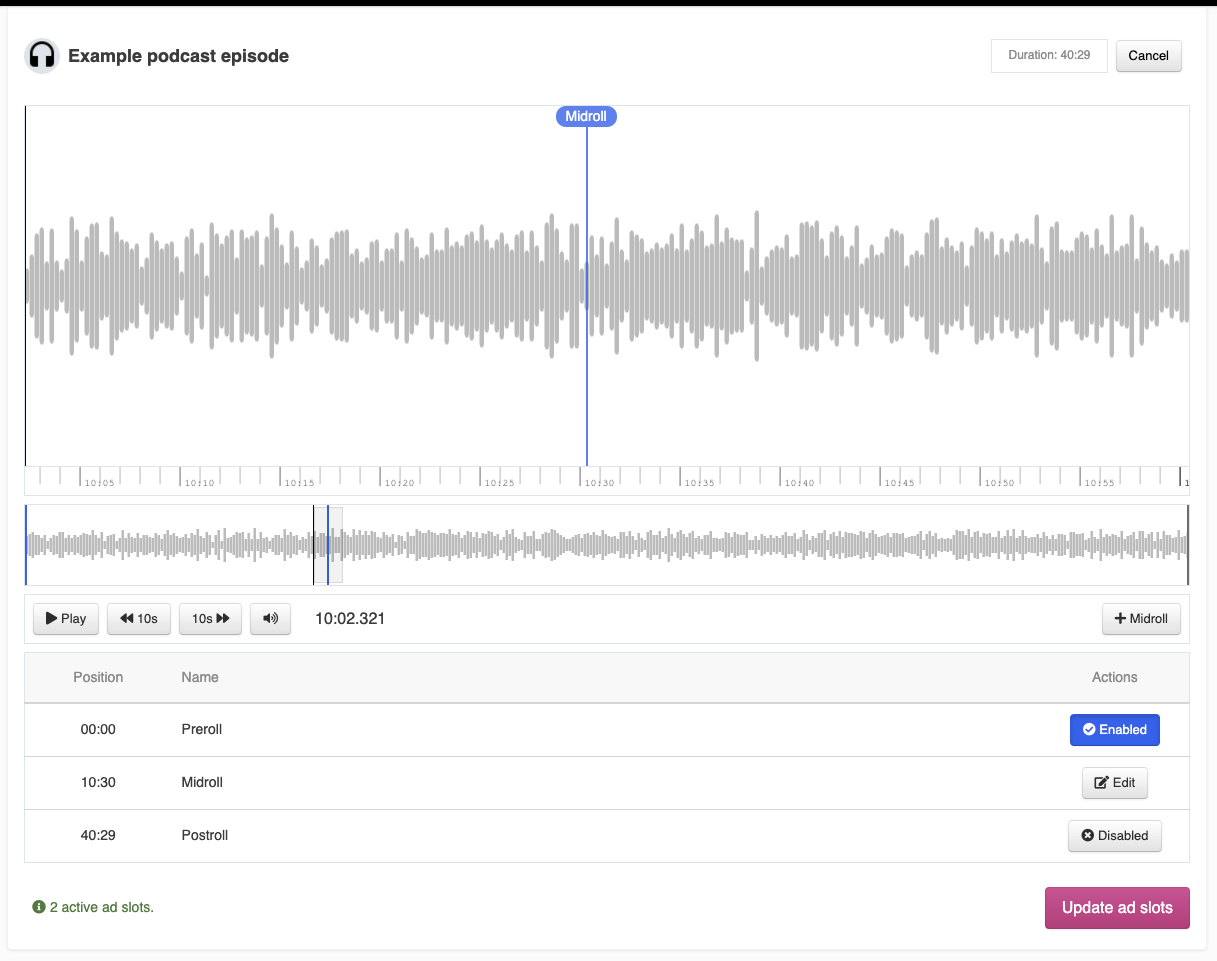
This requires a manual step after importing an episode.
2. Set ad slots via IDv3 markers
Before uploading the episode audio, publishers can use their audio creation tools to set ad marker positions inside the IDv3 comments of their file. For example:
AD=300000
AD=600000
Our import engine will recognise these and insert mid-rolls at 1 minute and 10 minute positions.
Notes:
- The position inserted must be in milliseconds.
- The ad slot positions must still be 5 minutes apart. Items that are closer than 5 minutes to each other will be ignored.
- In order for the metadata tag to be work, the file must be saved and uploaded as MP3.
This allows fine-grained control over where mid-roll slots are placed during content creation, but is still fairly manual work required per episode.
3. Automatic insertion
Our platform can automatically insert mid-rolls slots into audio content during the episode import process.
For example, a publisher can set a requirement for 2 mid-roll slots per episode, and our import engine will attempt to find the 2 best places to insert these.
When doing automated insertion, our engine will look for the longest section of silence in the episode and ad markers there if found.
Various factors may influence how effective automated insertion works, including the noise "floor" of the file which determines if we can detect silence correctly, and the number of slots requested versus the length of the episode.
Automatic insertion will also never insert slots less than than 5 minutes apart.
Reviewing ad slots
All ad slots set on an episode can be viewed and modified manually via the waveform editor.