The account page provides an overview of payment and billing details, management of product subscriptions and other account related functionality. This includes current usage levels of all metered components.
This page is only accessible to account owners.
Account summary
The first section displays a summary of the current billing period, showing all service and usage charges accrued.
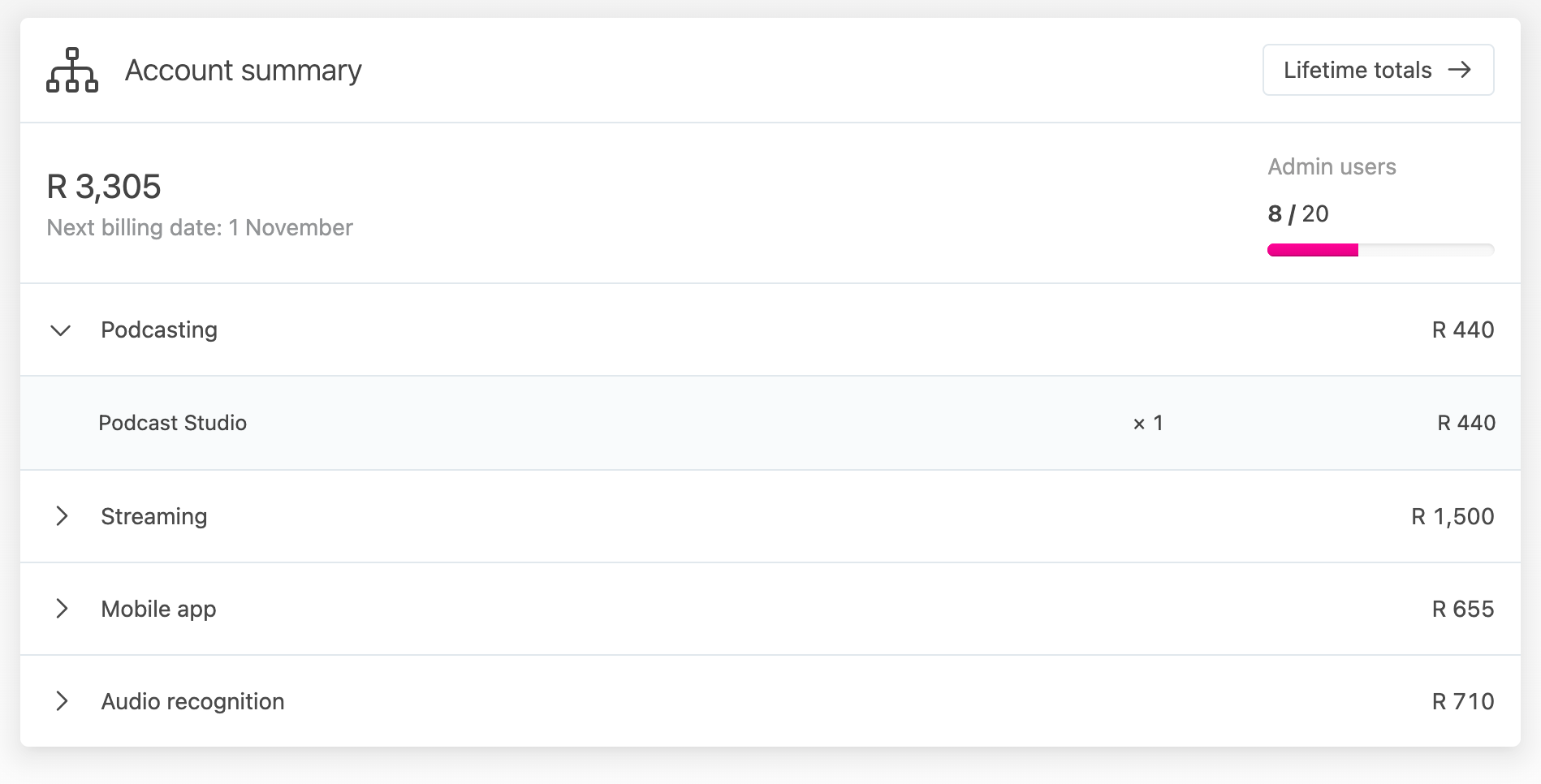
A "Lifetime totals" link also provides access to all-time account analytics - a summary of listenership over time.
Product subscriptions
The next section displays a panel for each of our products. From here, subscriptions can be started using the "Request trial" buttons:
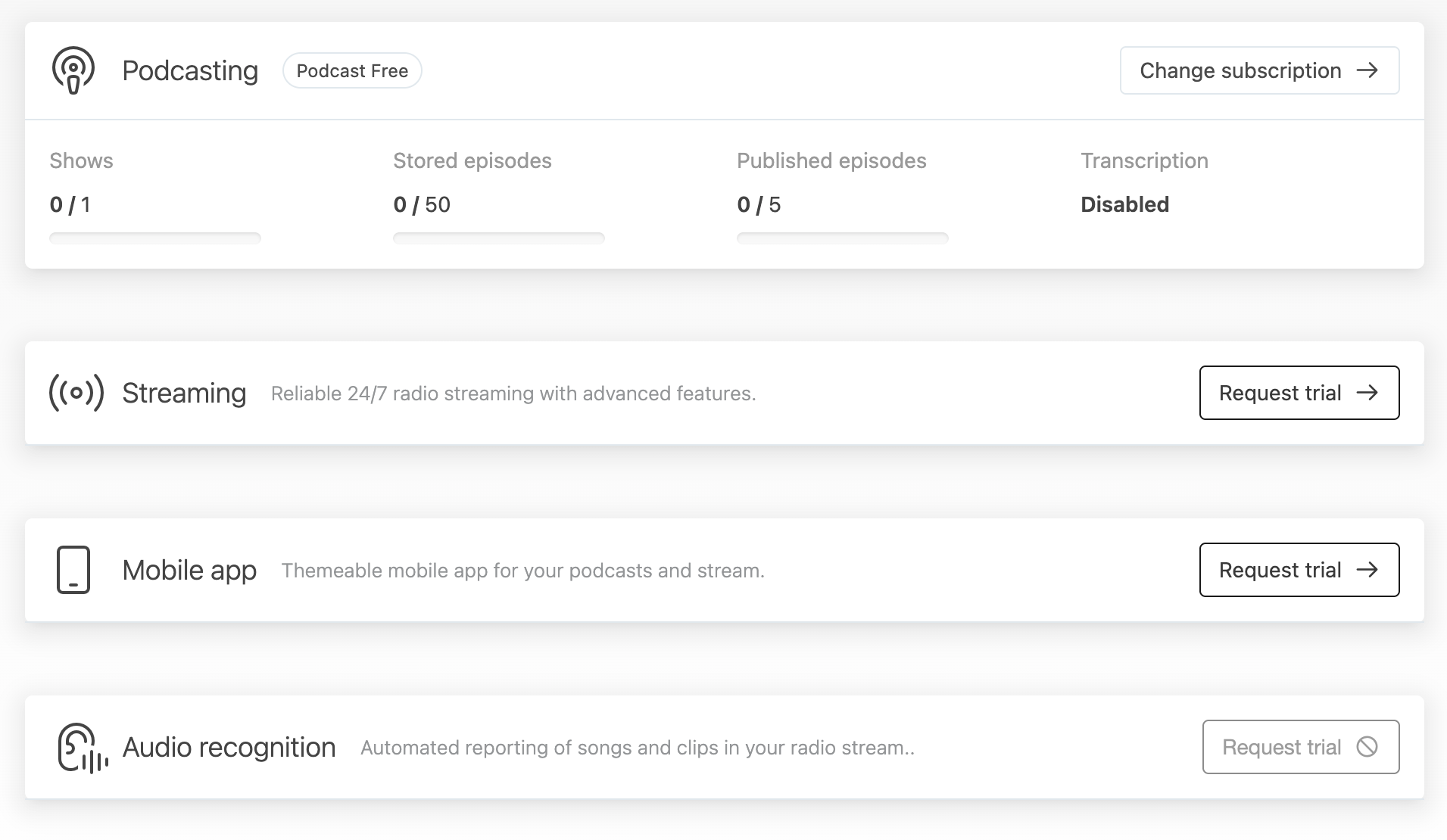
Customers will see the features enabled and usage levels for each products they are subscribed to and can use the "Change subscription" button to manage the product:
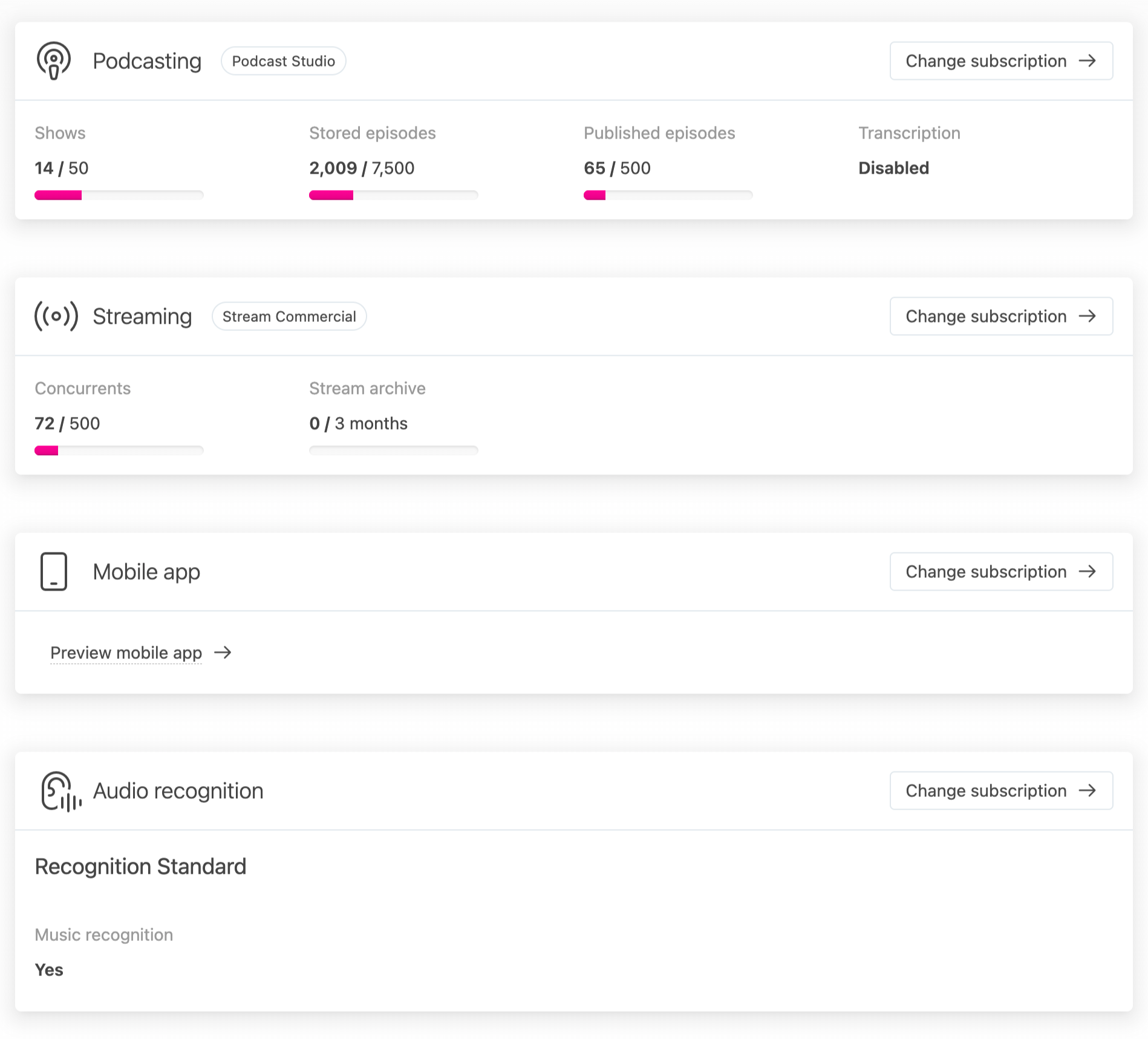
Billing
There are two panels for billing related functions. The "Billing details" panel manages the contact details we use on invoices, include the VAT number if any. These details are required before being able to use one of our paid products.
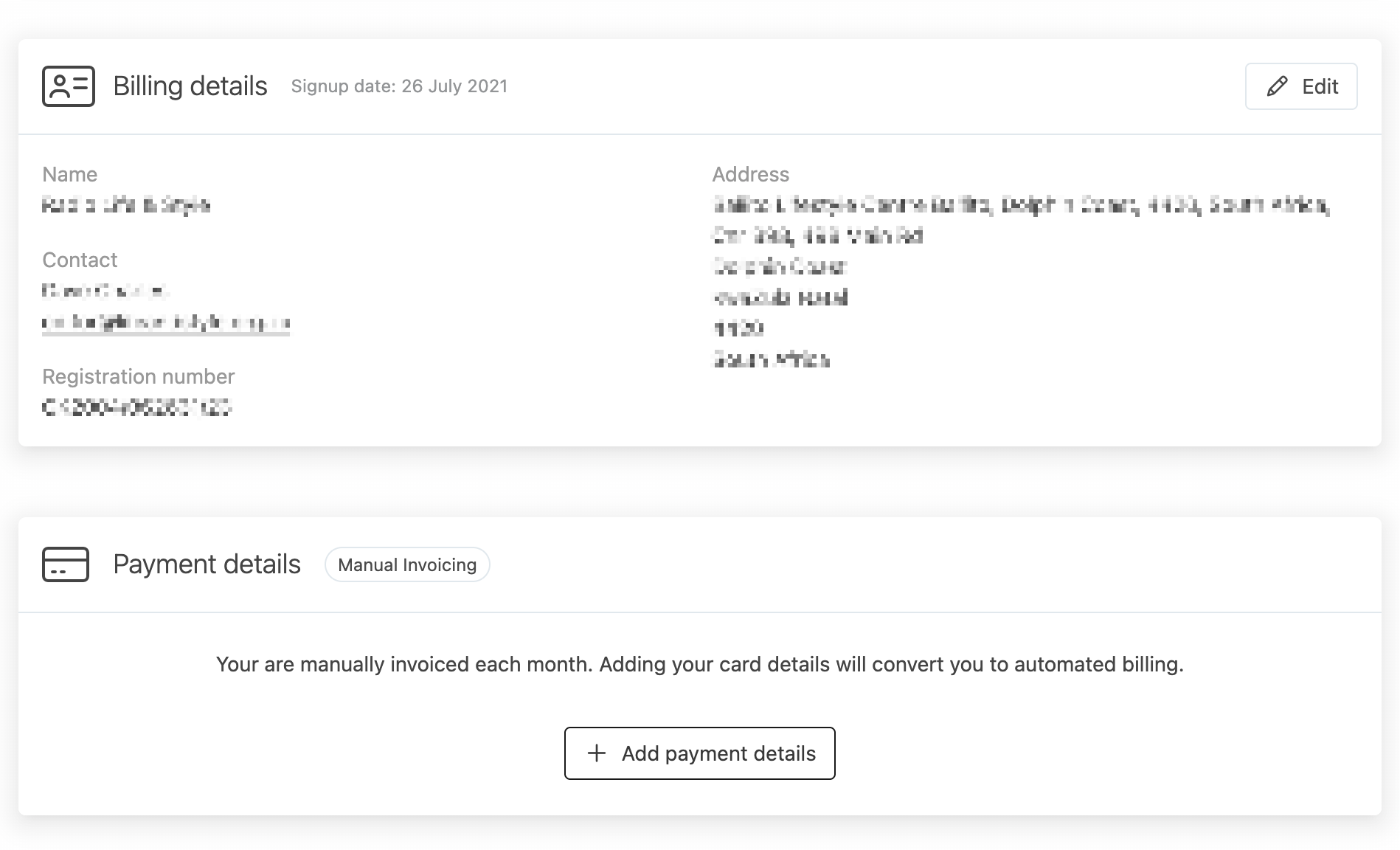
The "Payment details" section manages the credit card details. For customers with a manual invoicing configured, it allows them to migrate to automated card payments.
For all other accounts, it provides a place where the credit card details for payment can be loaded and changed:
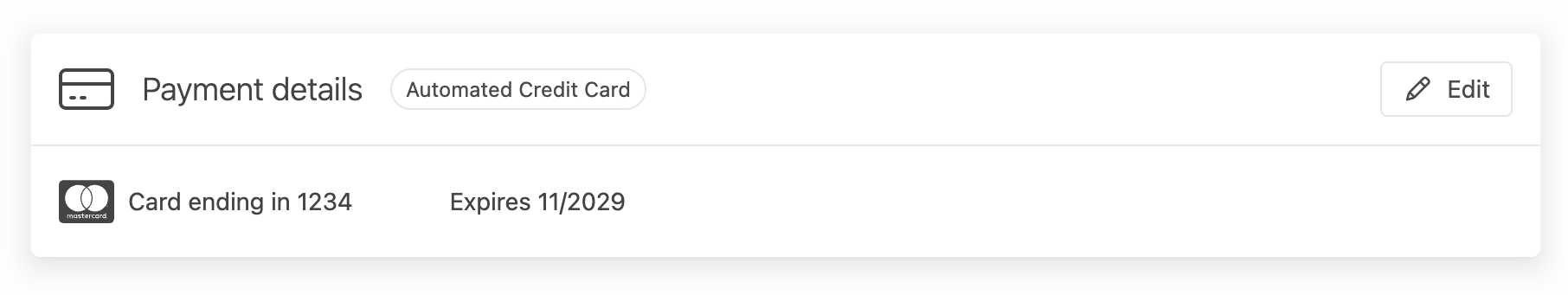
Danger zone
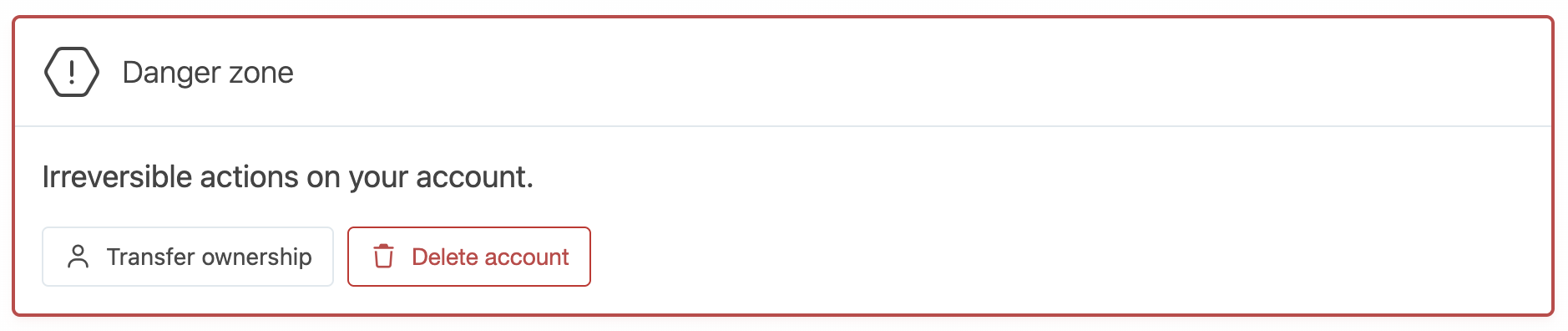
The danger zone panel provides access to:
-
The "Transfer account" functionality, to transfer ownership of the provider account to another user.
-
"Delete account" will permanently delete the publisher account and all it's active subscriptions, along with any stored podcast or stream archive content. A confirmation code may be sent to the account owner's email address as a safety feature.