The "Shows" page provides a centralised view to manage all podcast shows available under the publisher.
This includes listing and filtering existing shows and access to quick functions for each show.
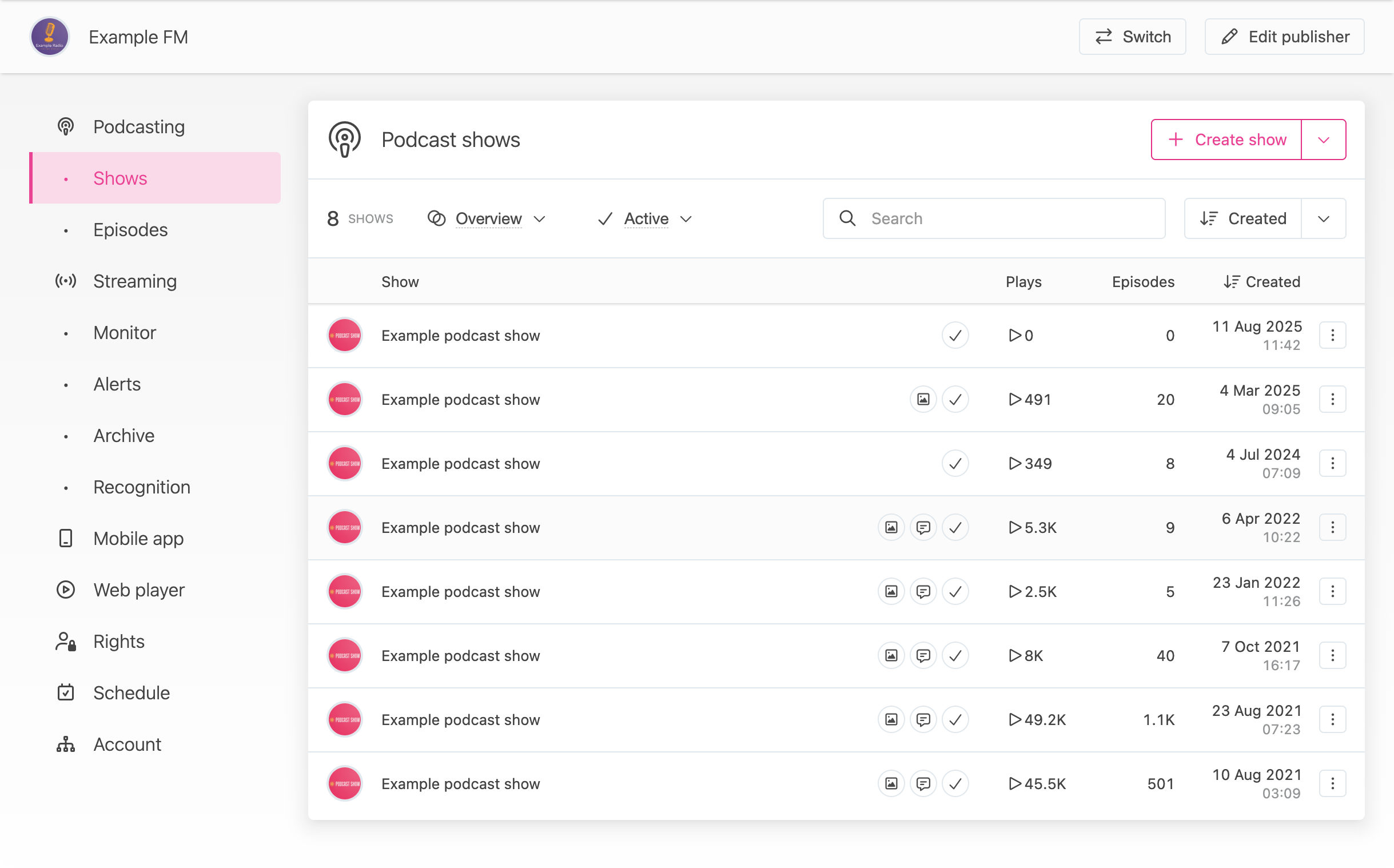
💡 Users will only see shows they have rights to.
Filter & view bar
At the top of the view is a bar that allows controlling the contents of the table by:
- selecting a different view in the table (to show different aspects of each show),
- filter by show state, for example to show "Active" or "Archived" shows only,
- filter by the name of a show,
- changing the sort order used by the table.
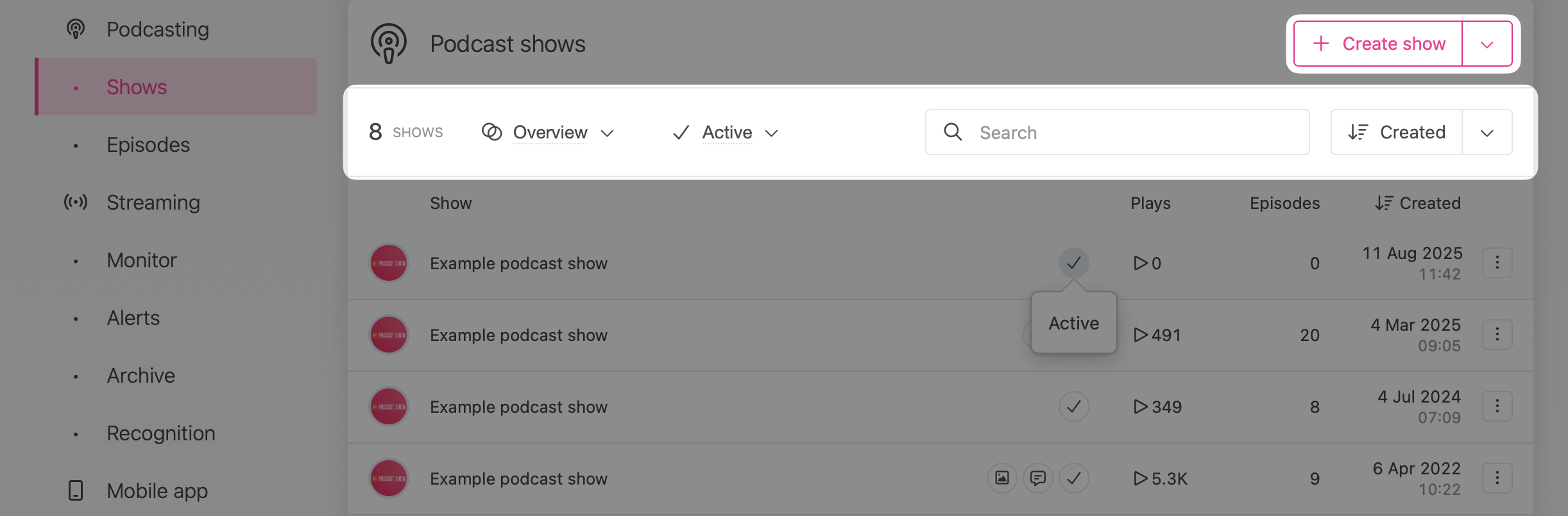
This combination of functions allow easy management of a large number of shows.
Show actions
Each show in the table has an "Actions" button at the right-hand side where actions can be triggered on that show. Desktop users can also right-click anywhere on a row to open it's actions drop-down menu.
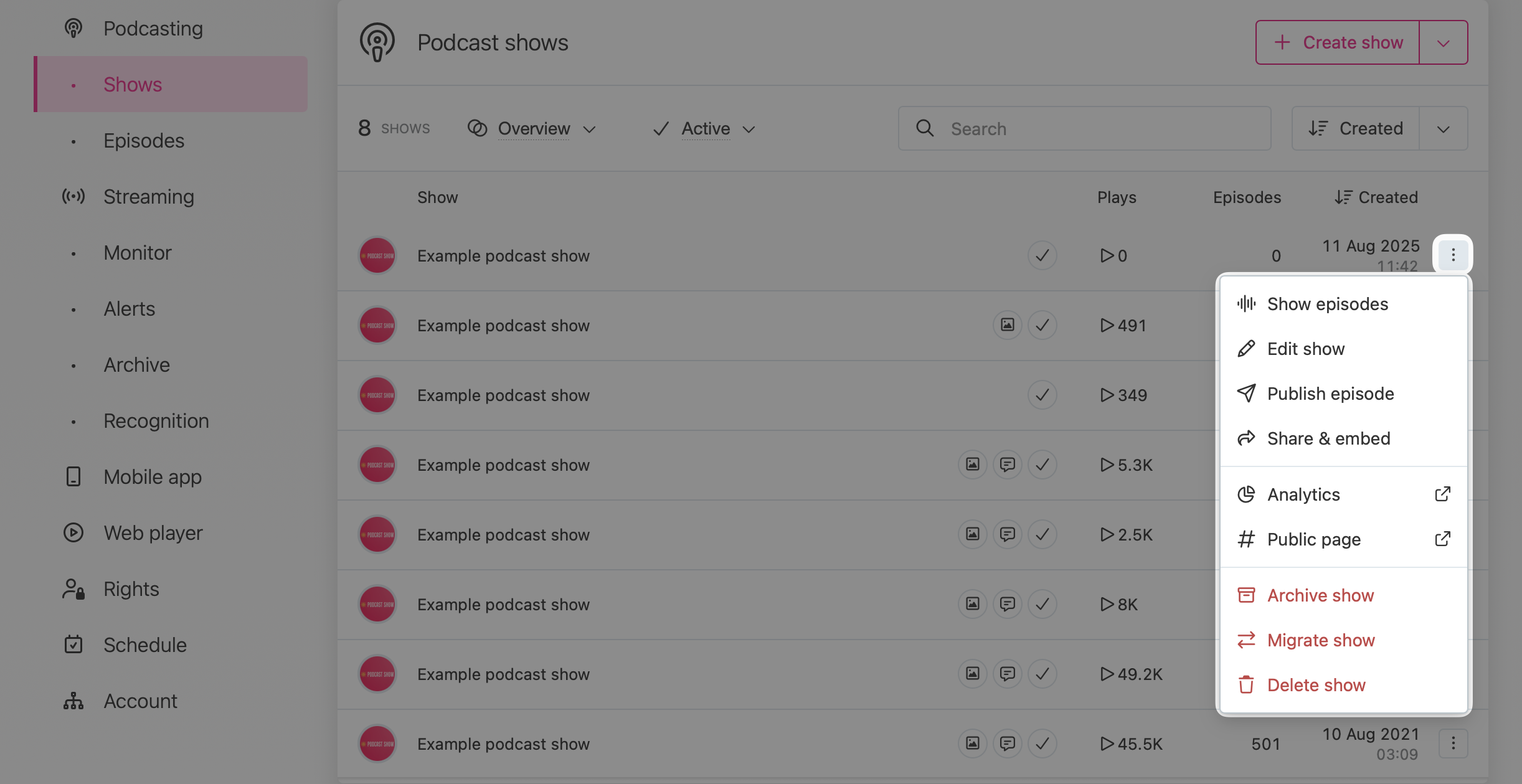
This menu provides the ability to edit show details, publish episodes to it, open it's public page (where listeners view the show), sharing, analytics and destructive functions like archiving or deleting.
💡 Users will only see actions they have rights to in the drop-down menu.