Music recognition provides a breakdown of what songs were played at which times in the stream. This is useful for analysing compliance with station policies and to provide information to regulatory and licensing bodies.
Our platform is integrated with a third-party recognition service that provides more than a 100 million songs in it's database and continually extends this.
Full vs partial detections
When detecting a song inside a stream we also detect what percentage of the song was played.
Stations may use a short section of a song as part of a station jingle or as background to a sponsored message. In these cases it is not appropriate to list these as actual song plays.
Our dashboard only shows songs which detected more than 25% of their duration being played.
CSV access
Most of the graphs and tables on the dashboard provides a "download" button which will trigger a download of it's contents as a CSV file.
Note that for practical reasons these CSV files are limited in size, so when viewing a longer time period (more than a month) for certain tables (like the the full list of detections) it may not include all content.
Accessing the dashboard
Access the recognition dashboard from the admin panel on the stream page:
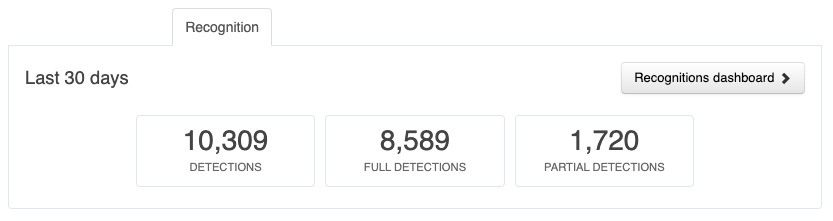
The dashboard uses the same interface as our normal analytics product. Customers can select the reporting period from preset time ranges or any custom time range.
Overview tab
The overview tab highlights the different content recognised over the time period and a visual display of when they were recognised. For the music recognition service, only the "MUSIC" counter will show an amount.
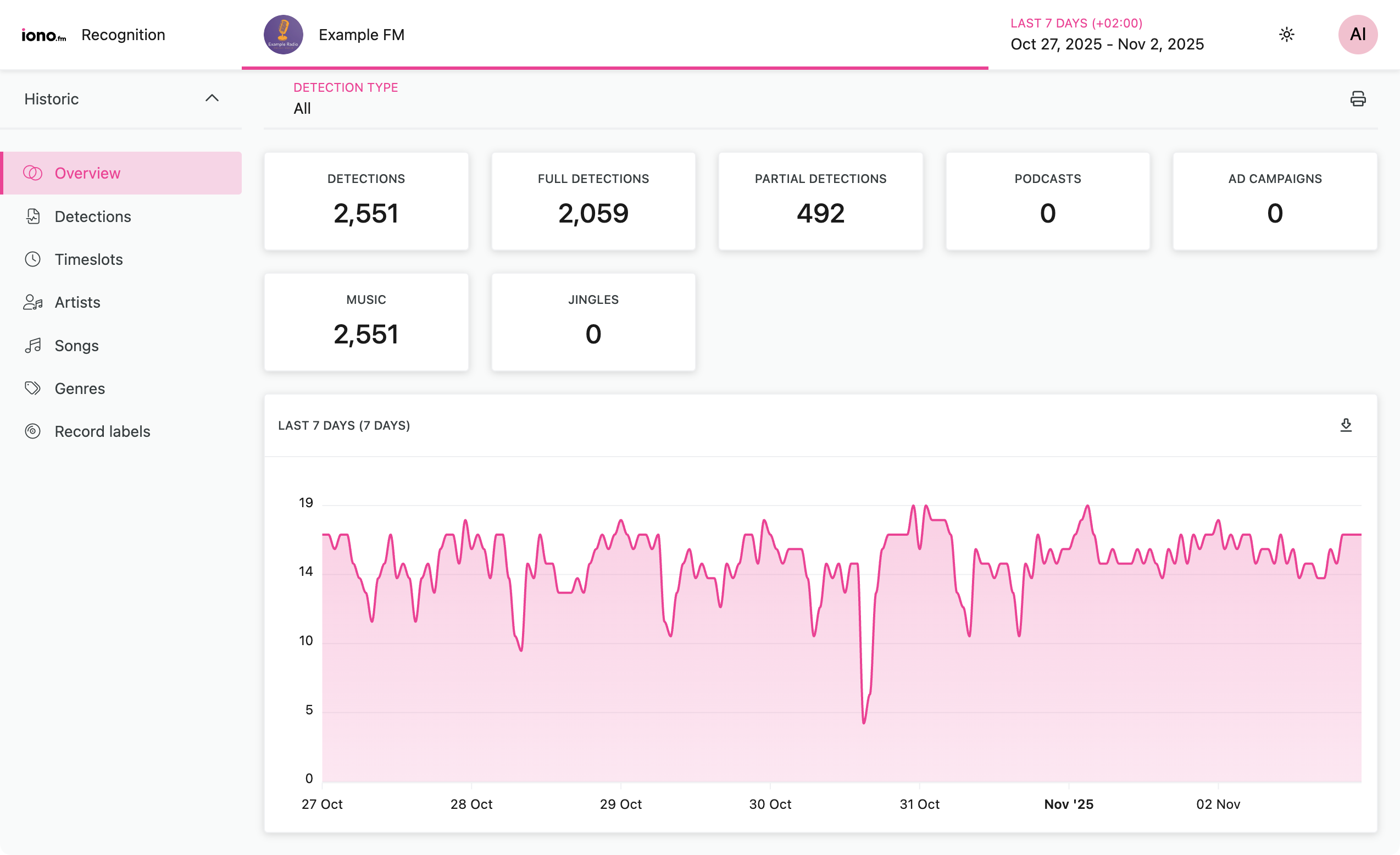
Timeslots tab
Provides insights for which times of day and week songs were detected in the stream.
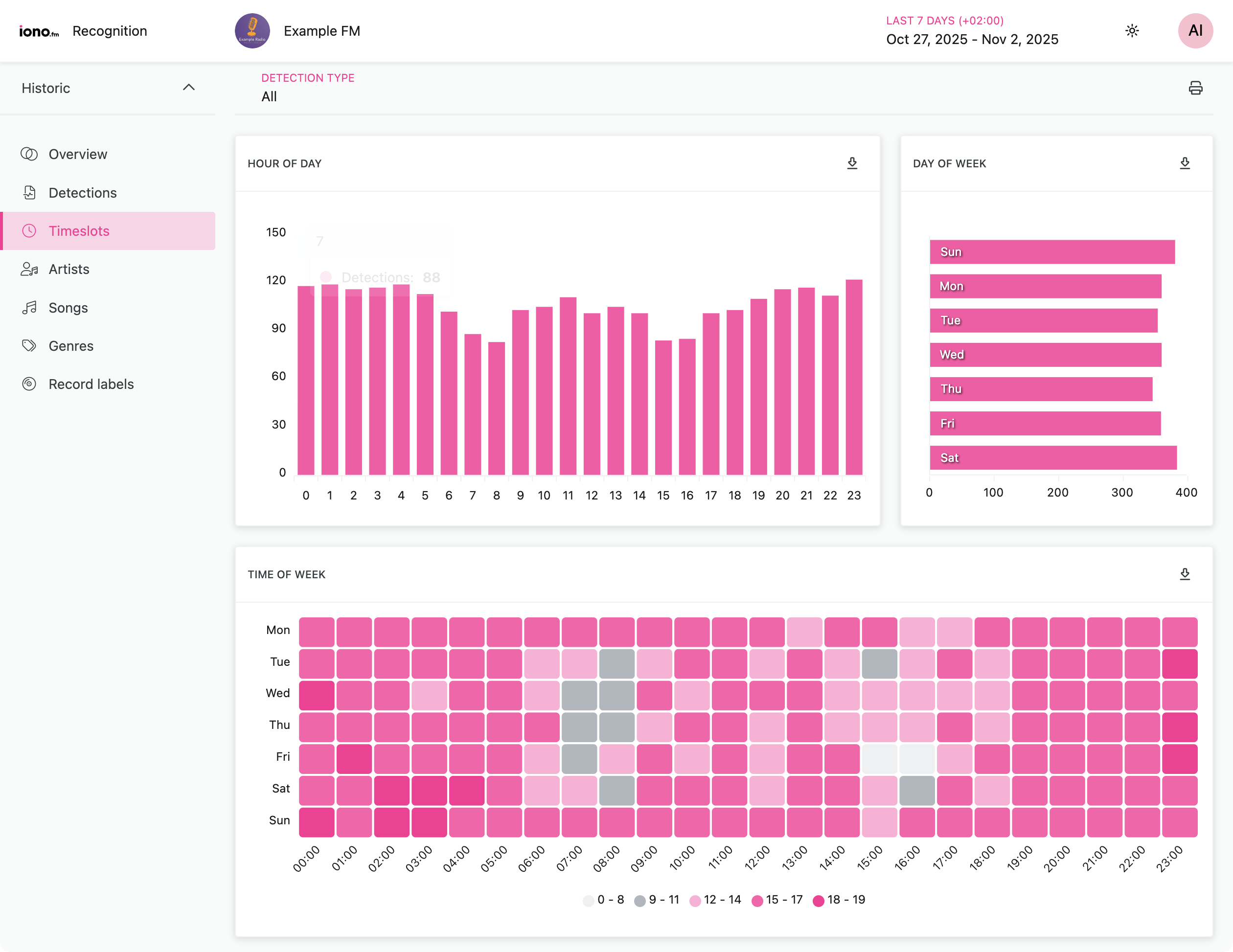
Detections tab
Provides a list of items detected, with the newest one first. Also shows what percentage of the song duration was detected.
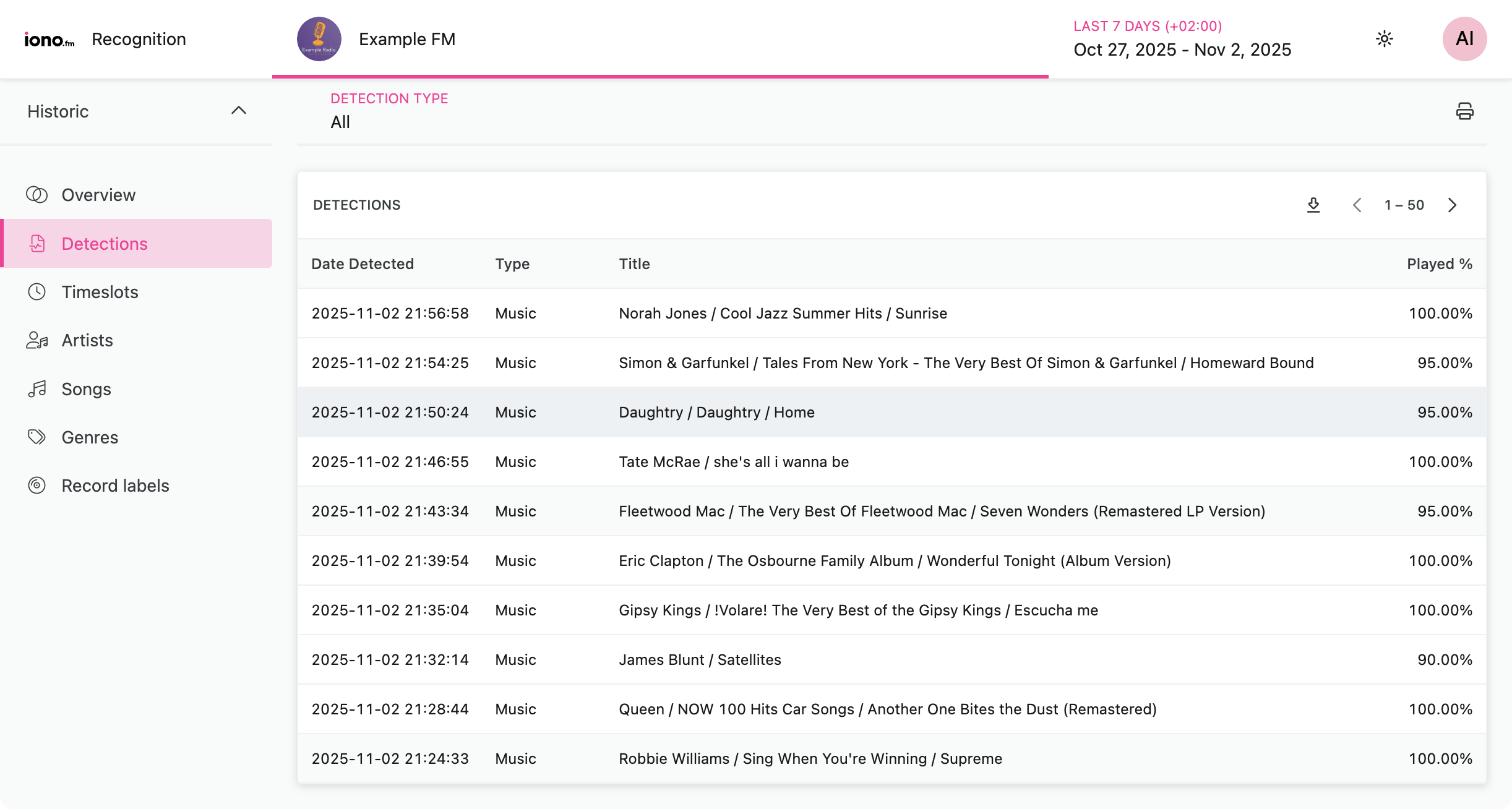
Artists tab
Aggregate of songs detected, grouped by artist, sorted by highest number first.
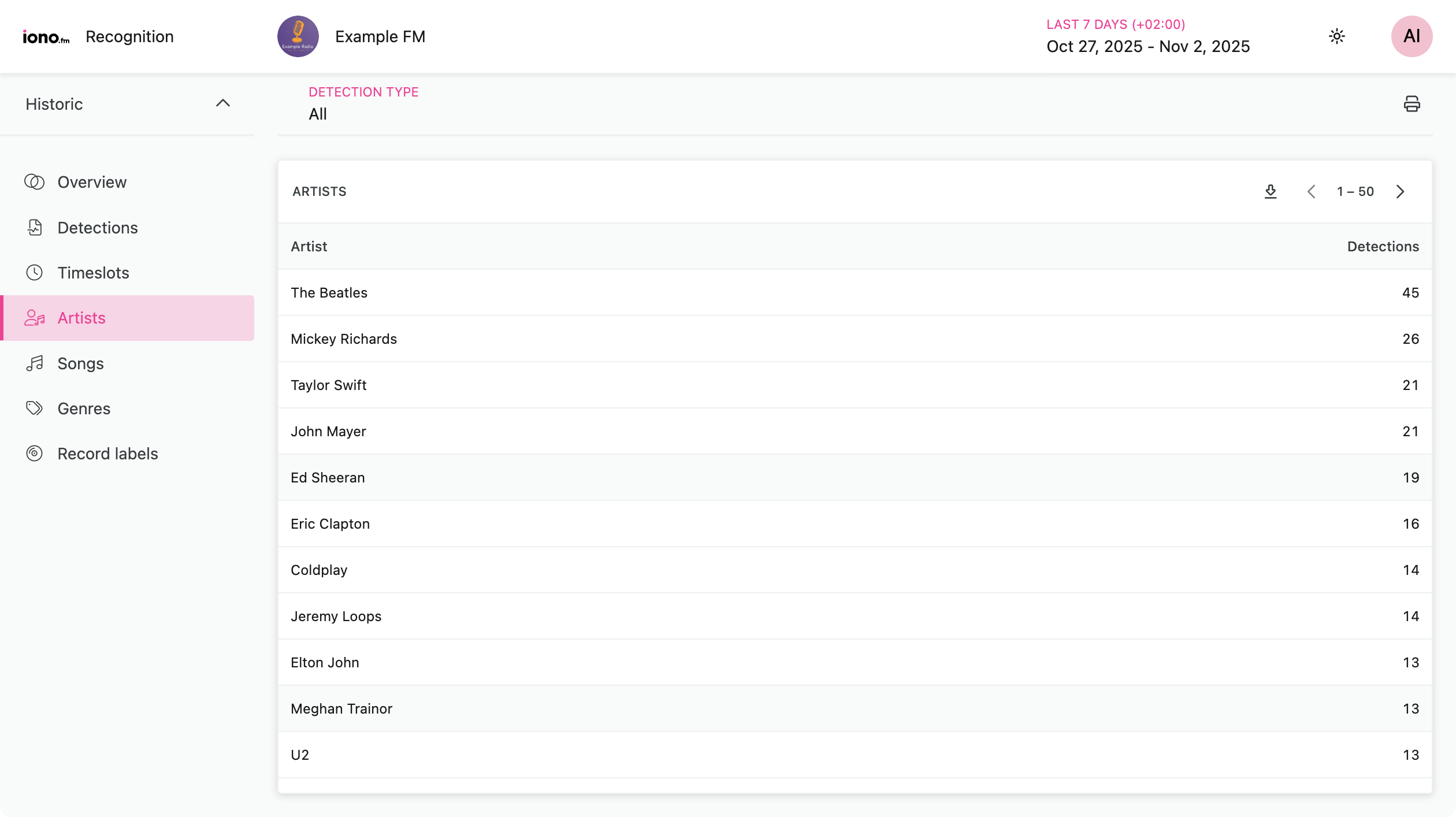
Record labels tab
Aggregate of songs detected, grouped by record label, sorted by highest number first.
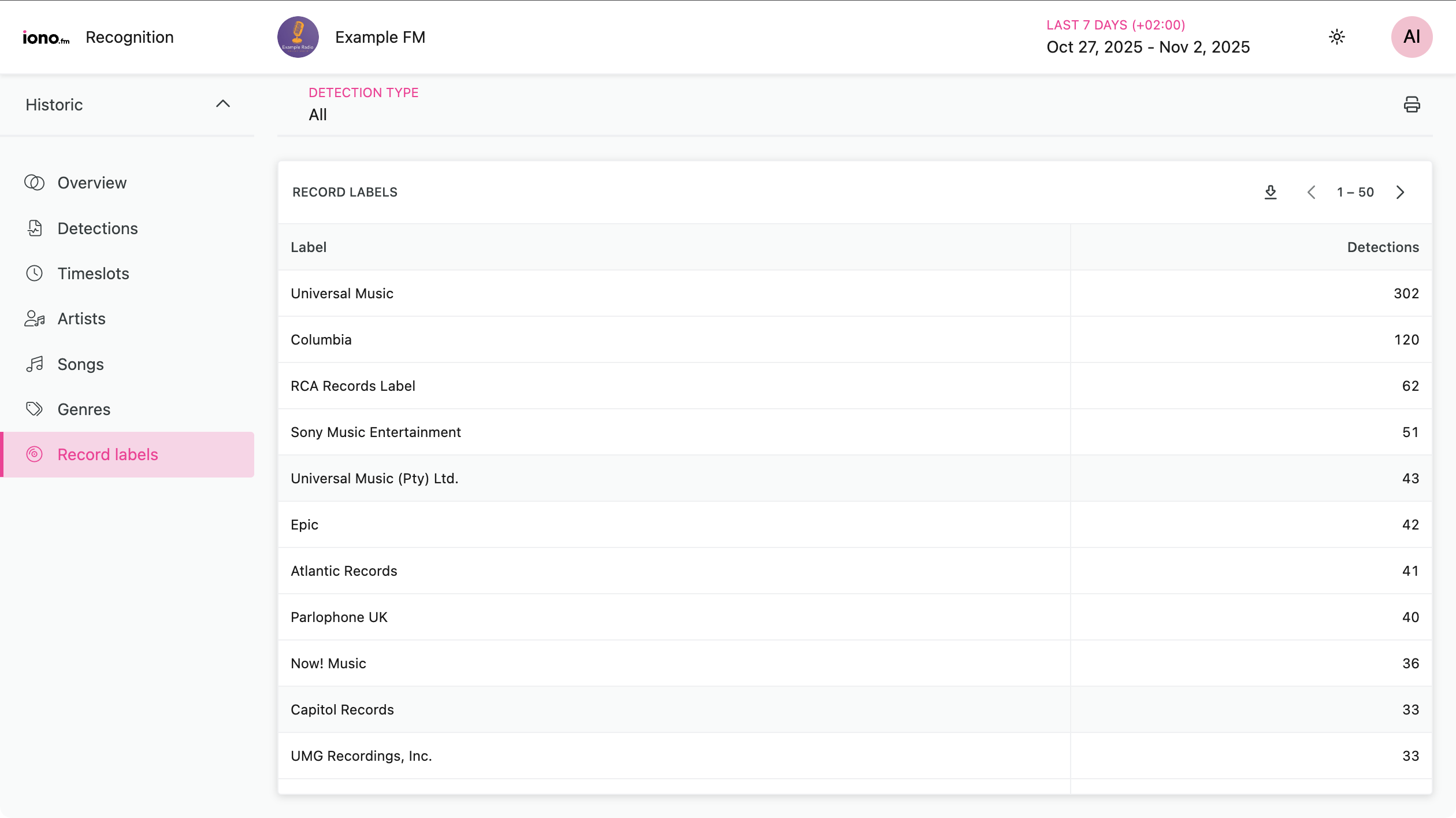
Music genres tab
Aggregate of songs detected, grouped by music genre, sorted by highest number first.
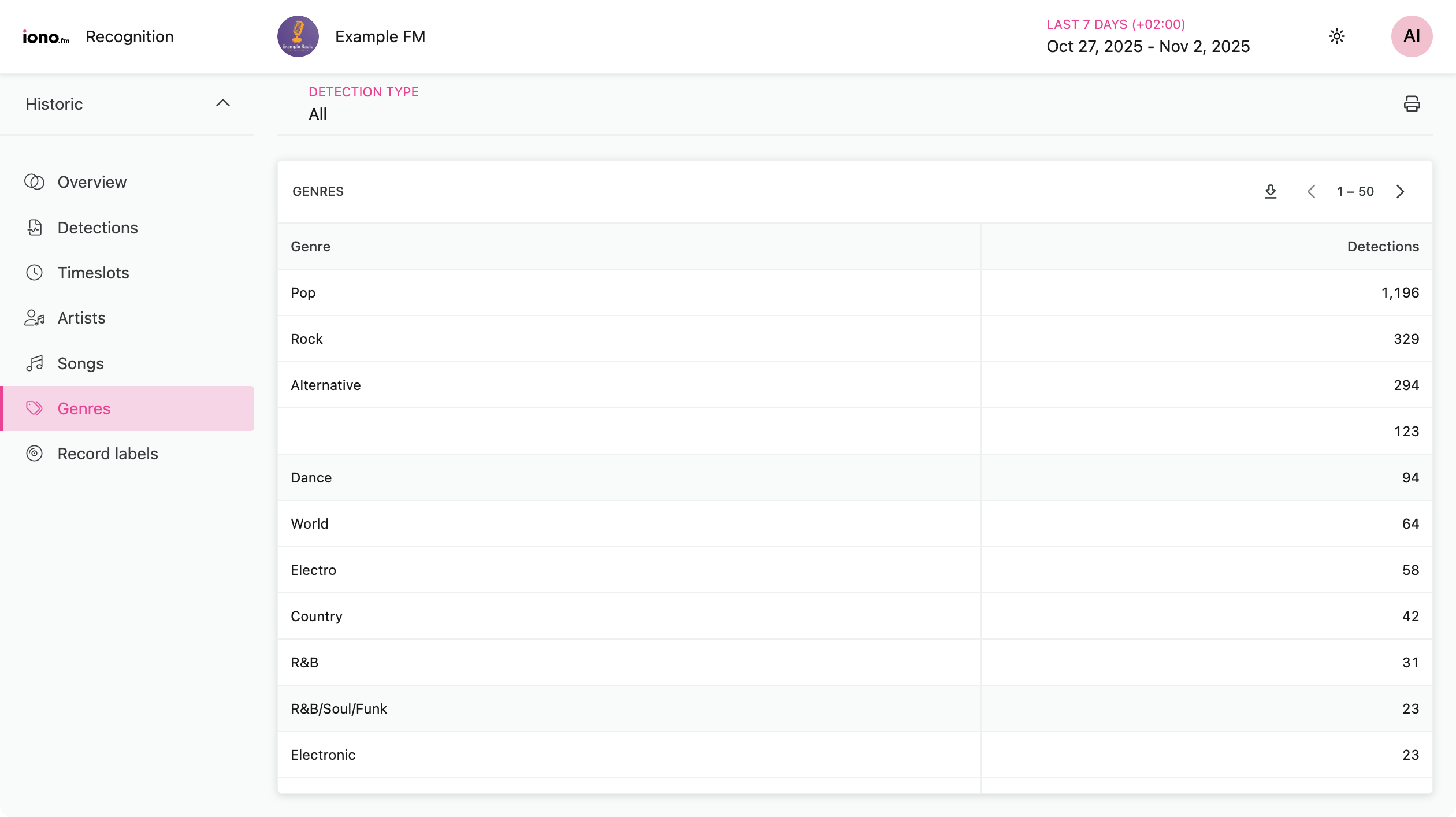
Product page
For a product overview please see our recognition product page.