When the contribution audio from the studio becomes unavailable, our platform plays a looped audio message to any existing connected listeners or new listeners. Once the incoming audio is restored, listeners are returned to the normal stream.
An audio message makes it clearer to end-users that the problem is not with their equipment or connectivity, reducing listener frustration during outages.
💡 Note we recommend that customers aiming for high uptime use the secondary input to increase redundancy.
Default audio message
Our default audio message is a female voice stating:
"Stream currently offline, please try again later."
Changing the fallback audio
To change the fallback audio, go the the "Streaming" page of the publisher dashboard and click "Stream settings." On this form the fallback panel allows selecting from one of a few presets in addition to uploading a custom file.
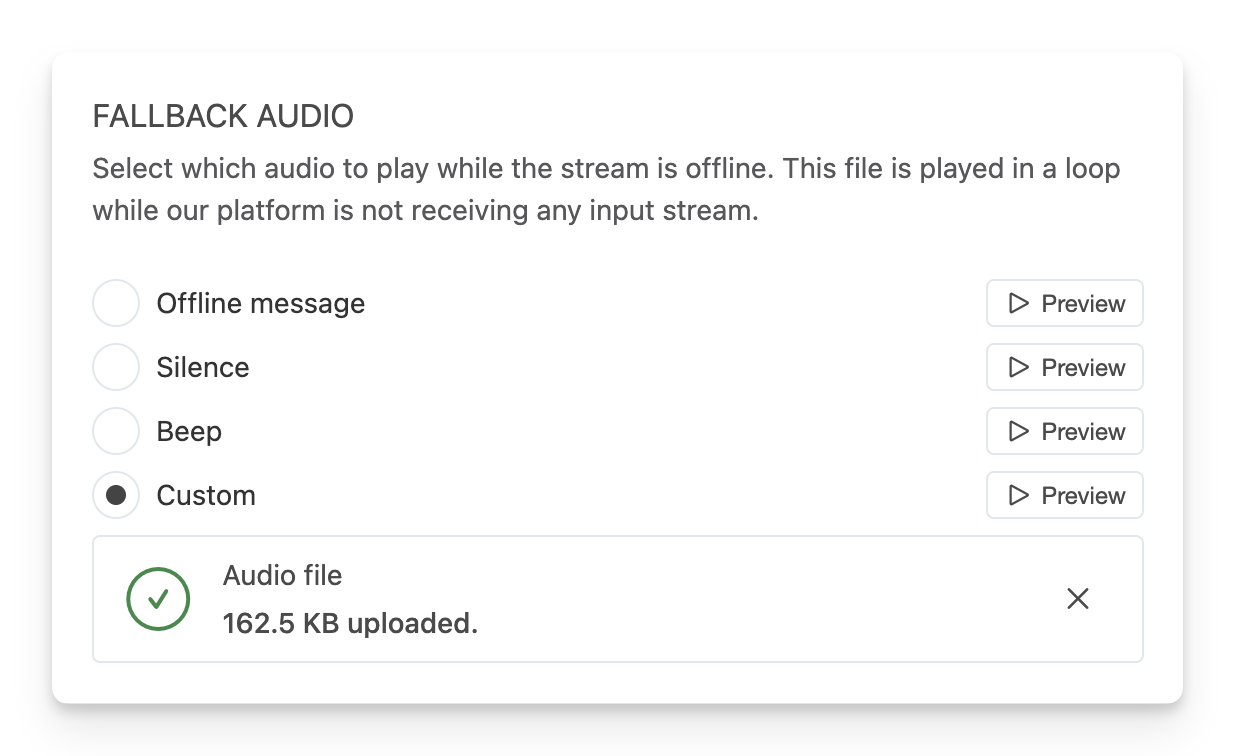
❗Custom files are currently limited to 30mb in size.
Note on looping
The audio message is looped in the background, and we cannot currently control what the audio playback position will be when switching to it during an outage. For example, if a 10 minute fallback file is provided, the playback can be at any position in this file when the outage occurs.