Radio streams that are listed on the TuneIn directory should already be available for playback on your SONOS devices.
If the stream is not available on your device you can manually add the stream URL.
Get the stream URL
-
To find the stream URL you need to use, visit the stream's page on our website.
-
You can also use our site search functionality to find the stream page. Search for the stream and look for an entry labelled "STREAM". For example:
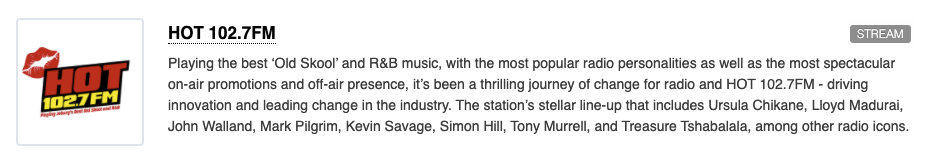
-
Scroll down to the "Listen with Winamp, SONOS, Blackberry or any other player" section of the page.
-
Copy the "Medium quality Icecast AAC" link. It should look something like
https://edge.iono.fm/xice/57_medium.aac
Add the stream URL to your SONOS
- To add this URL to your device, follow this SONOS support article: Add an Internet radio station to Sonos
If you have a high-speed connection, you can select the "High quality Icecast AAC" link from the previous step for a higher quality audio stream.
If you experience skipping while listening you can try the "Low quality Icecast AAC" link. This is similar to AM radio but works very well even on slow of very congested networks like 3G.