The Streaming page provides an overview of radio streaming functionality.
New customers can start a radio stream by requesting a time-limited trial:
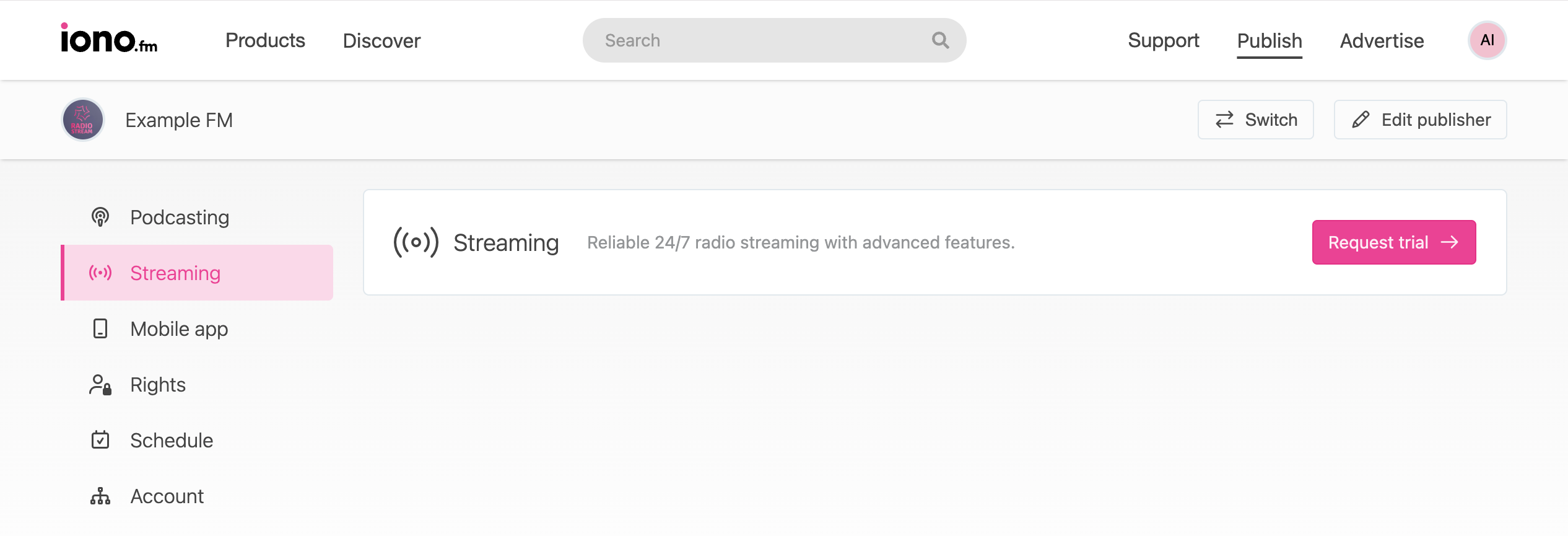
For customers with an existing stream, the panel provides an overview of performance alongside key functionality:
- Monitor their stream status, along with the status of input mountpoints,
- Access to edit stream "Stream settings" and "Setup encoder" to view information on sending audio and metadata,
- The "Analytics" link opens the full analytics dashboard for all the stream,
- The "Public page" link opens the user-visible podcasting page where listeners can find all shows available under the publisher account.
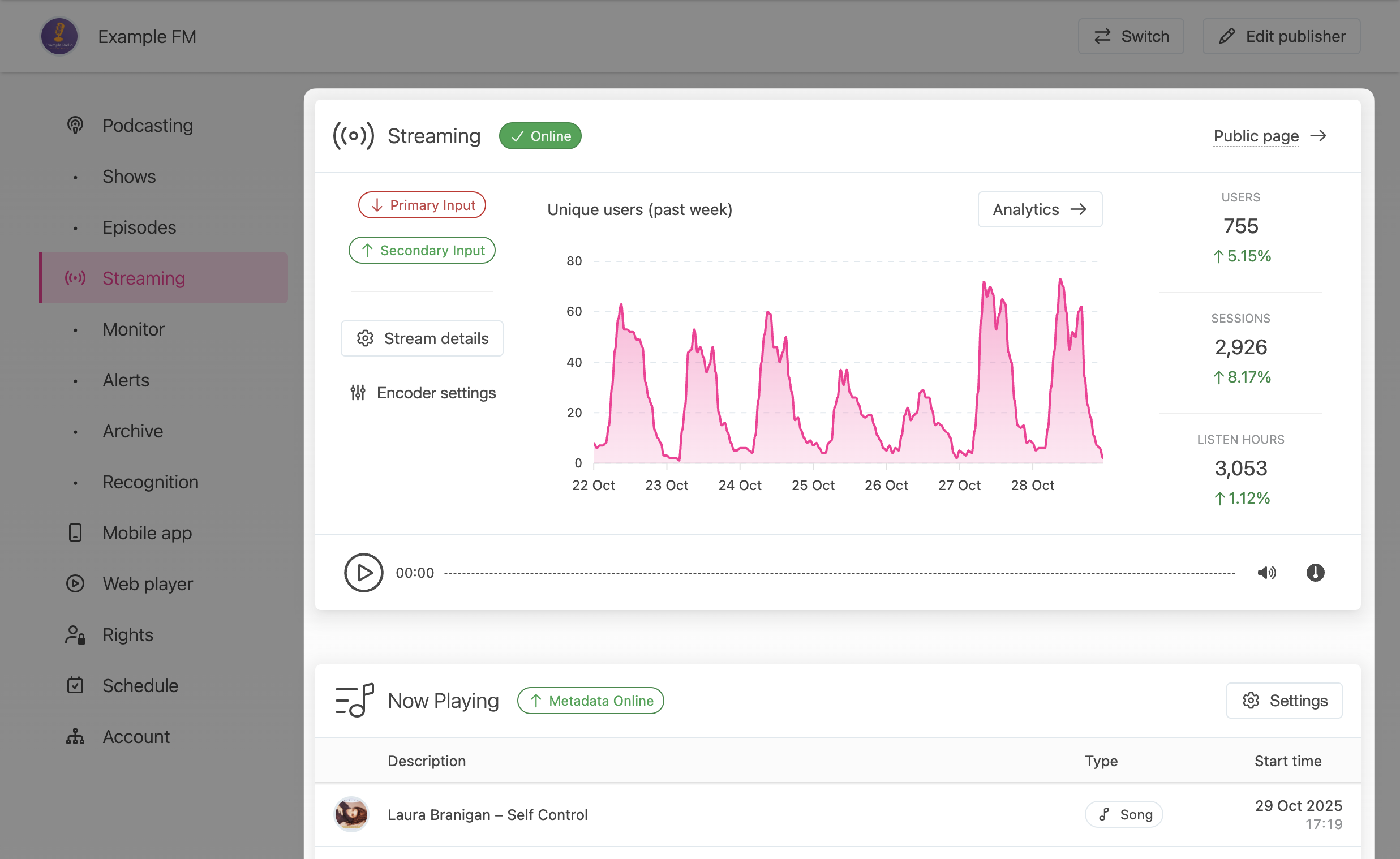
The dashboard also displays any recent "Now Playing" metadata it received, alongside a "Settings" to manage metadata.
Encoder setup
The "Setup encoders" drawer shows the details needed send stream audio into our platform. It contains the IP, password and mountpoint data that is specific to the stream. These settings are also used to setup Now Playing metadata.
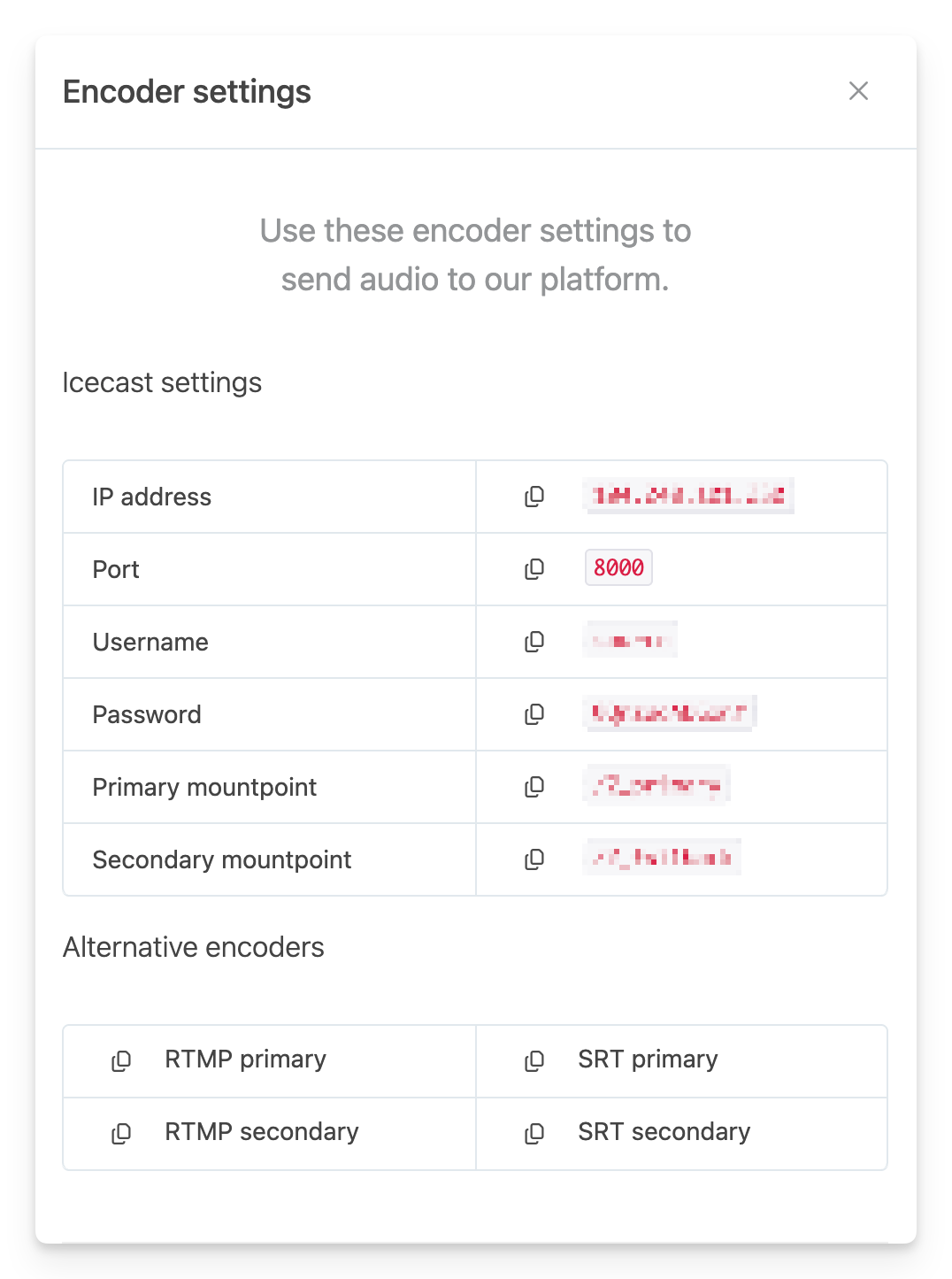
Each stream can receive audio on two mountpoints - a primary and secondary. This allows broadcasters to send the stream via two (ideally redundant) paths, maximising stream uptime.
The default is to receive Icecast audio on these two mountpoints, but each of them can receive either RTMP or SRT audio formats also.
💡 RTMP and SRT allow a video stream to be pushed into our platform, but we will only broadcast the audio component of an incoming video stream.
Other links
The bottom part of the "Encoder setup" panel also includes relevent links for stream administrators:
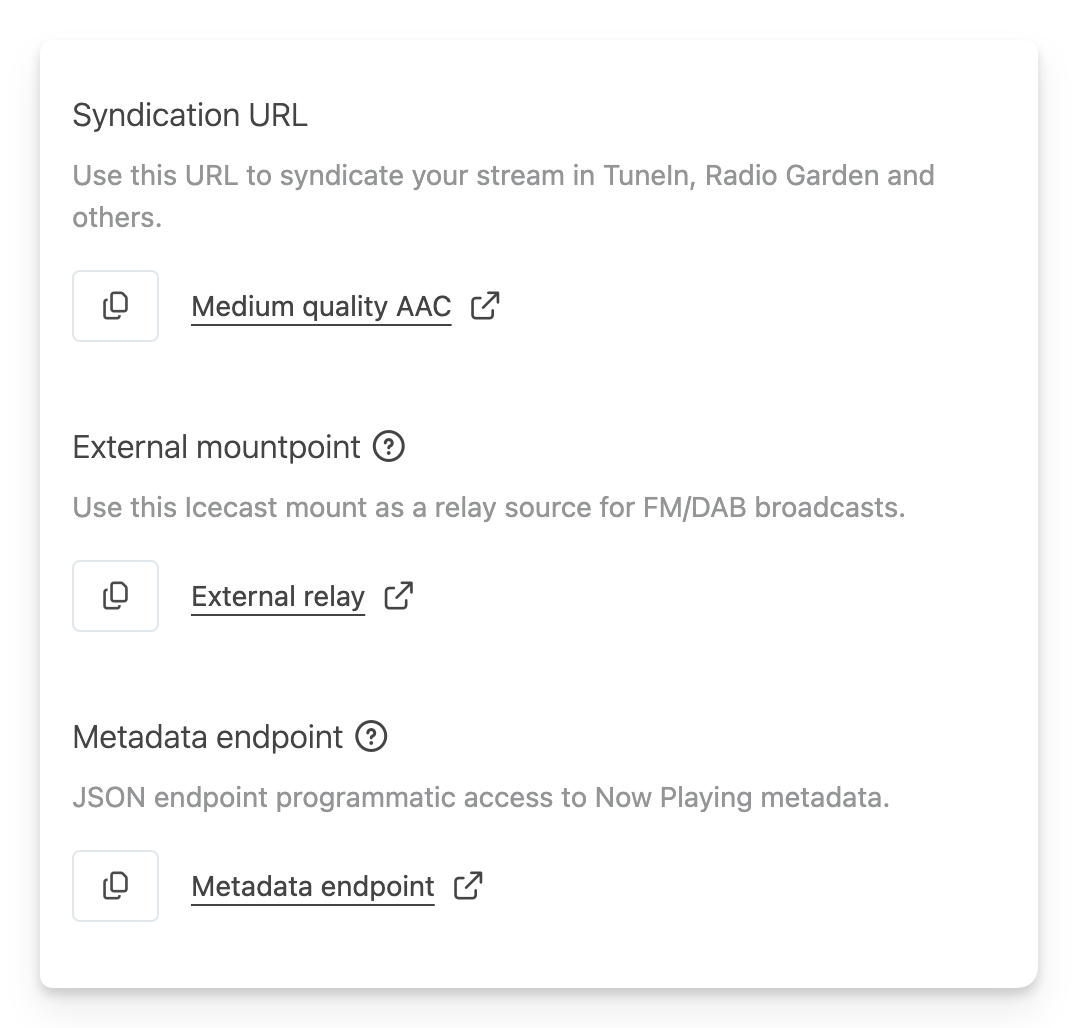
- The Syndication URL is the recommended URL to use when adding the stream to TuneIn, Radio Garden or other stream syndicators.
- The External mountpoint is intended to syndicate the stream contents, typically to a high-site for FM or DAB broadcasts. See this article for details and limits on it's usage.
- Metadata endpoint is a simple HTTPS endpoint that will return the current Now Playing metadata (if any) in a
JSONformat - that can be integrated directly into an app or website that wants to display the stream metadata. See details on accessing Now Playing metadata.