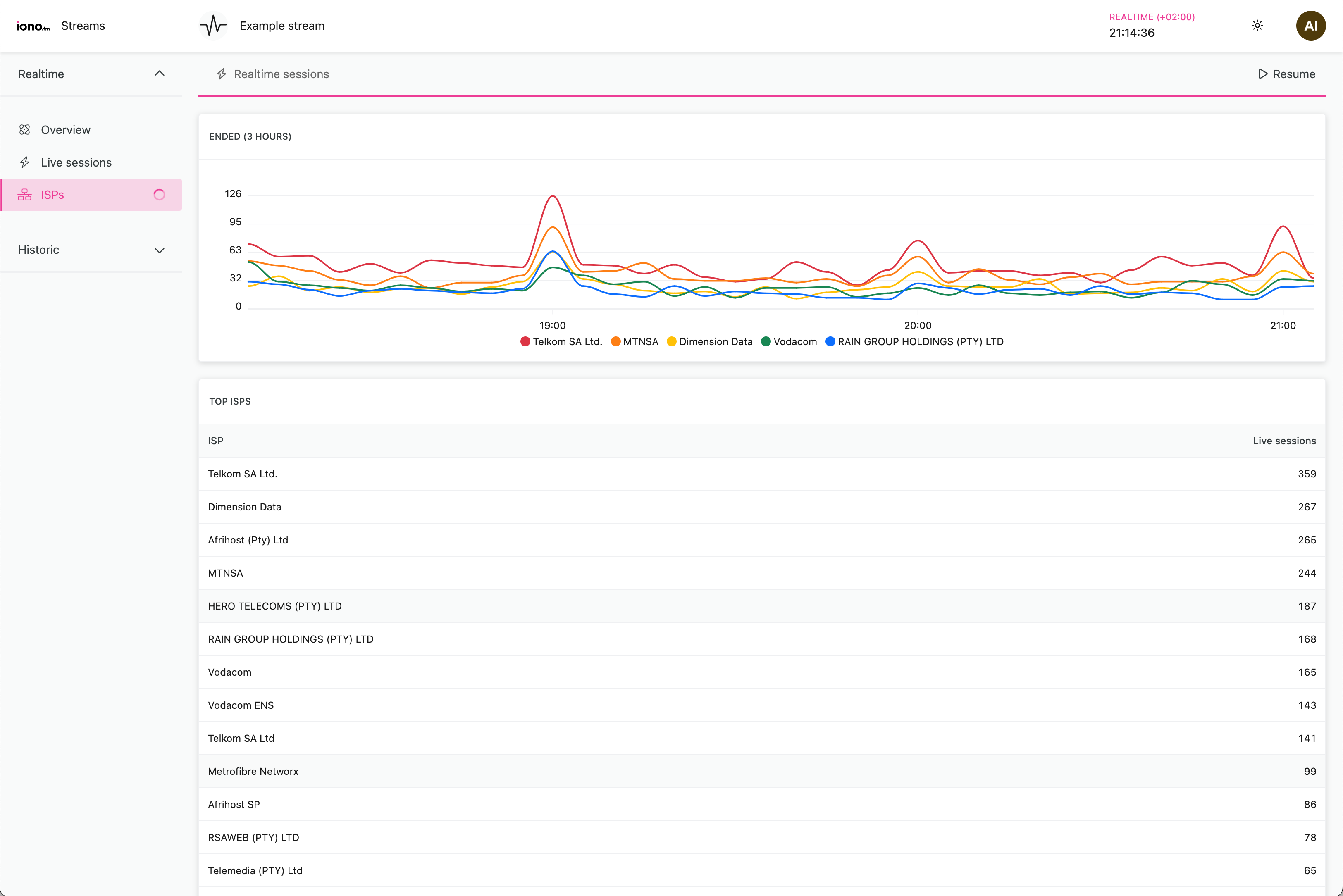The realtime section of analytics is intended to provide quick visibility into the current listener activity on a stream or podcasts.
Realtime data is mainly intended for visibility purposes, and does not perform the same extensive filtering included in Historic analytics data views.
- How many sessions are "currently" connected
- A sample of live session activity
- Details of most recently connected sessions
- Breakdown of live sessions by region, application and ISP
- New sessions over the past 3 hours
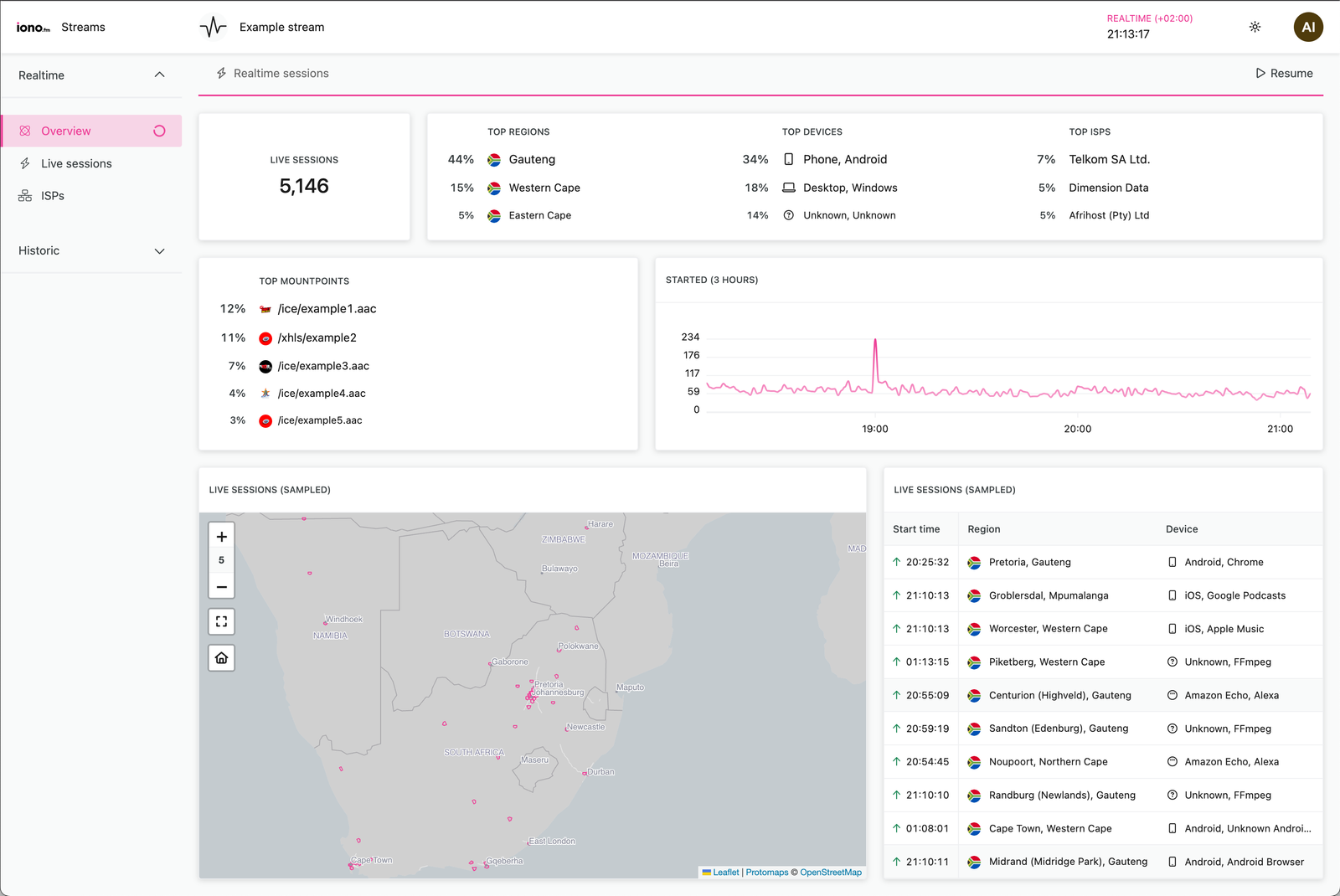
Data & metrics
Realtime data is displayed from a sliding window of 24 hours. It is measured by a single metric, "Live sessions" which is defined as:
Streams
Any session that started less than 24 hours ago and either:
- (a) has not ended yet or
- (b) ended within the past 10 minutes.
Podcast
- Any podcast access within the past hour.
Sessions detected as "Bot" traffic is also excluded form realtime results.
Live sessions are tracked regardless of duration, which means even 1 second long listens are be included in realtime data. For this reasons realtime data will never fully correspond to more accurate historic data.
Timeseries charts
Timeseries charts showing "Started" or "Ended" values indicates the number of sessions that either started or ended at each time interval.
Sampled data
Sampled data represents new sessions starting almost in realtime, but to ensure consistent behaviour for high volume content, this data takes is limited to 60 samples per minute - additional session starts are discarded.
User interface
The main user interface for realtime differs from historical reports in several ways:
- Realtime contents are automatically reloaded every 60 seconds.
- (Except for sampled data which is updated continuously)
- The page refresh functionality can be paused and resume.
- Realtime data cannot be filtered.
Realtime data consist of 3 sections.
Overview
A global overview of the most relevant details, along with sampled data showing realtime activity.
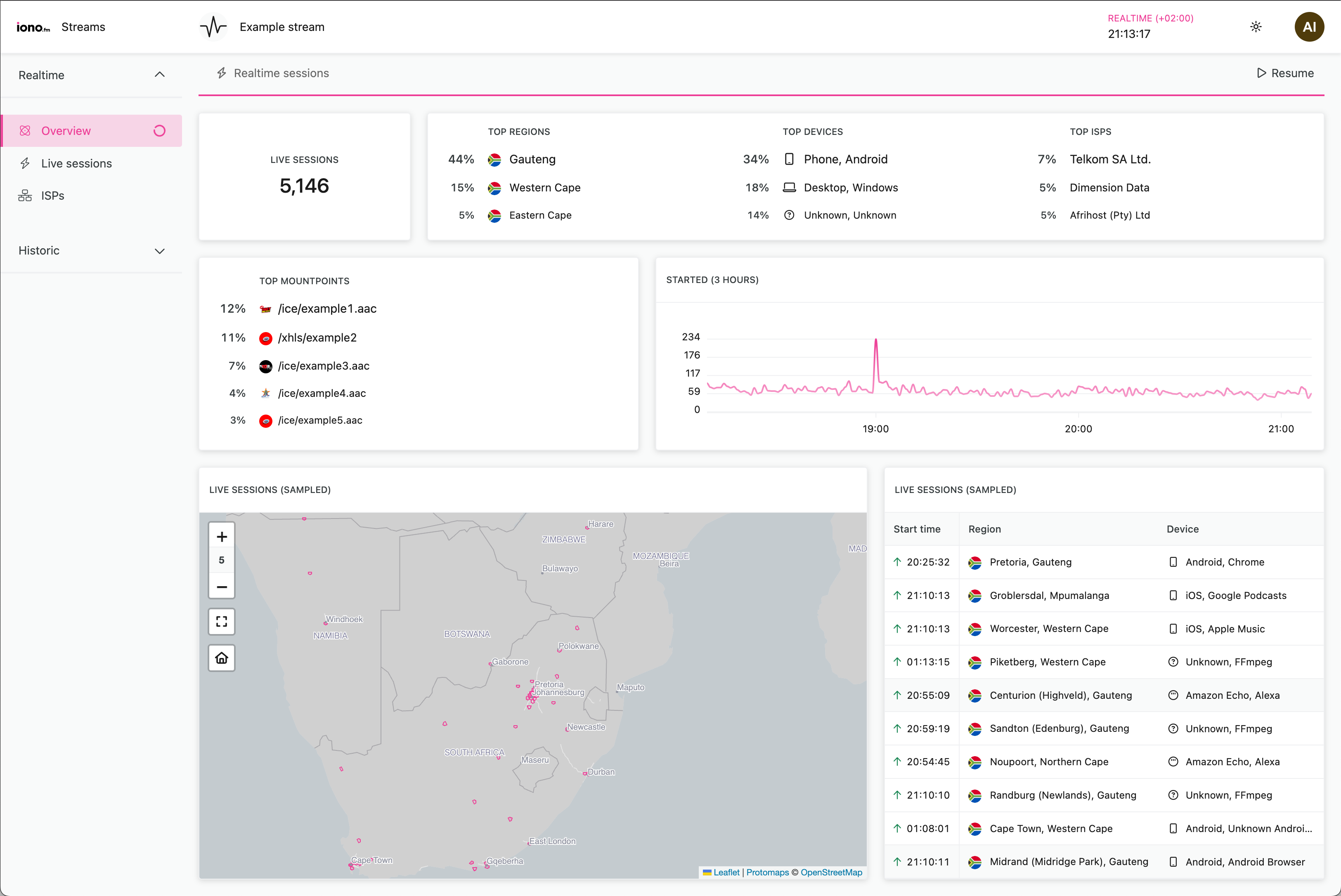
Live sessions
The most recent live sessions.
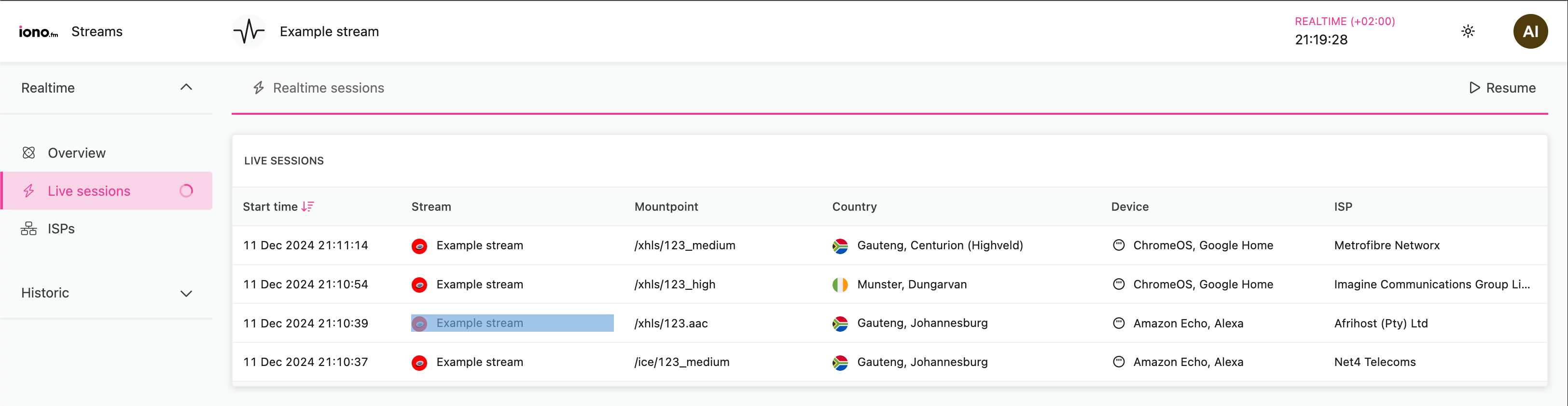
ISPs
A breakdown of live sessions by ISP.