Publishers can import podcast shows from different platforms by using their RSS feeds.
💡 Our importer supports all iTunes and most Podcast 2.0 fields.
To import a feed, visit the Podcasting panel of the publisher dashboard.
-
Click on the "Import show" button to start the process.
-
A drawer will appear that allows entering an RSS feed URL to import from.
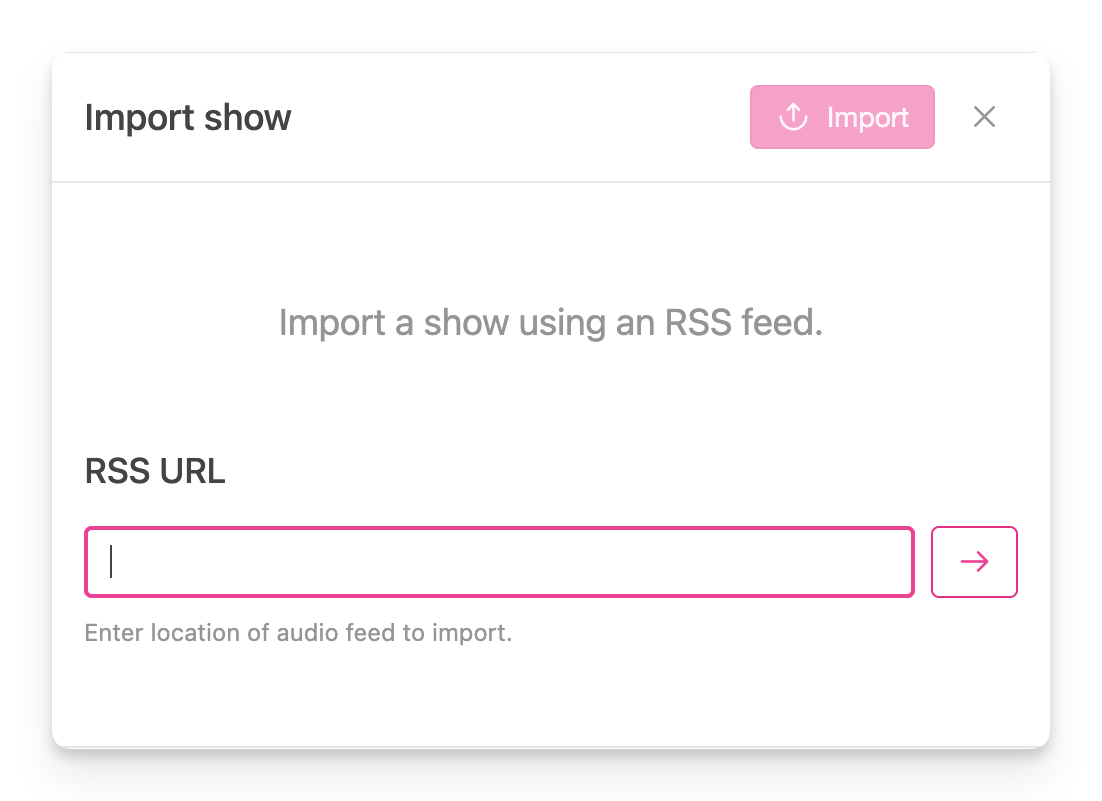
- Once it is submitted, our platform will validate the provided URL, ensuring that:
- It is a valid RSS feed,
- It contains all the fields we require to import the feed.
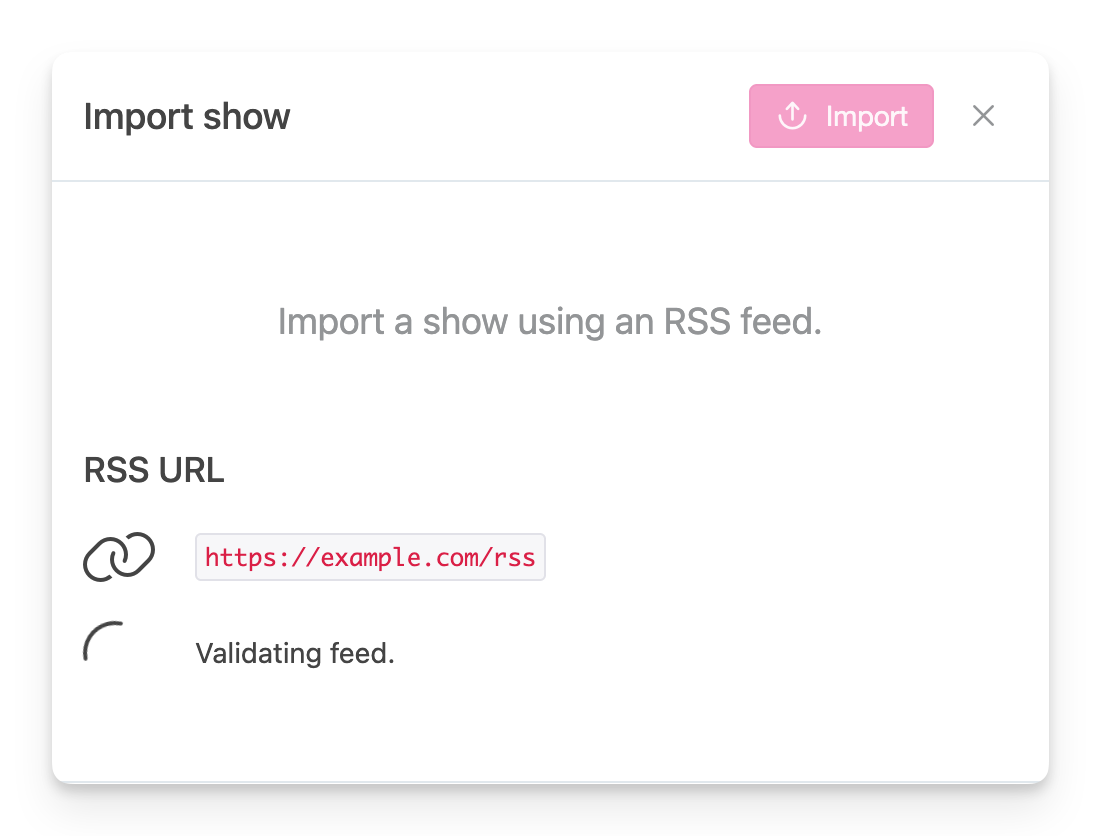
- If the feed supports Podcast 2.0 we will check that the "Locked" flag is not set. We will not import locked feeds, they need to be unlocked for import first on their hosting platform.
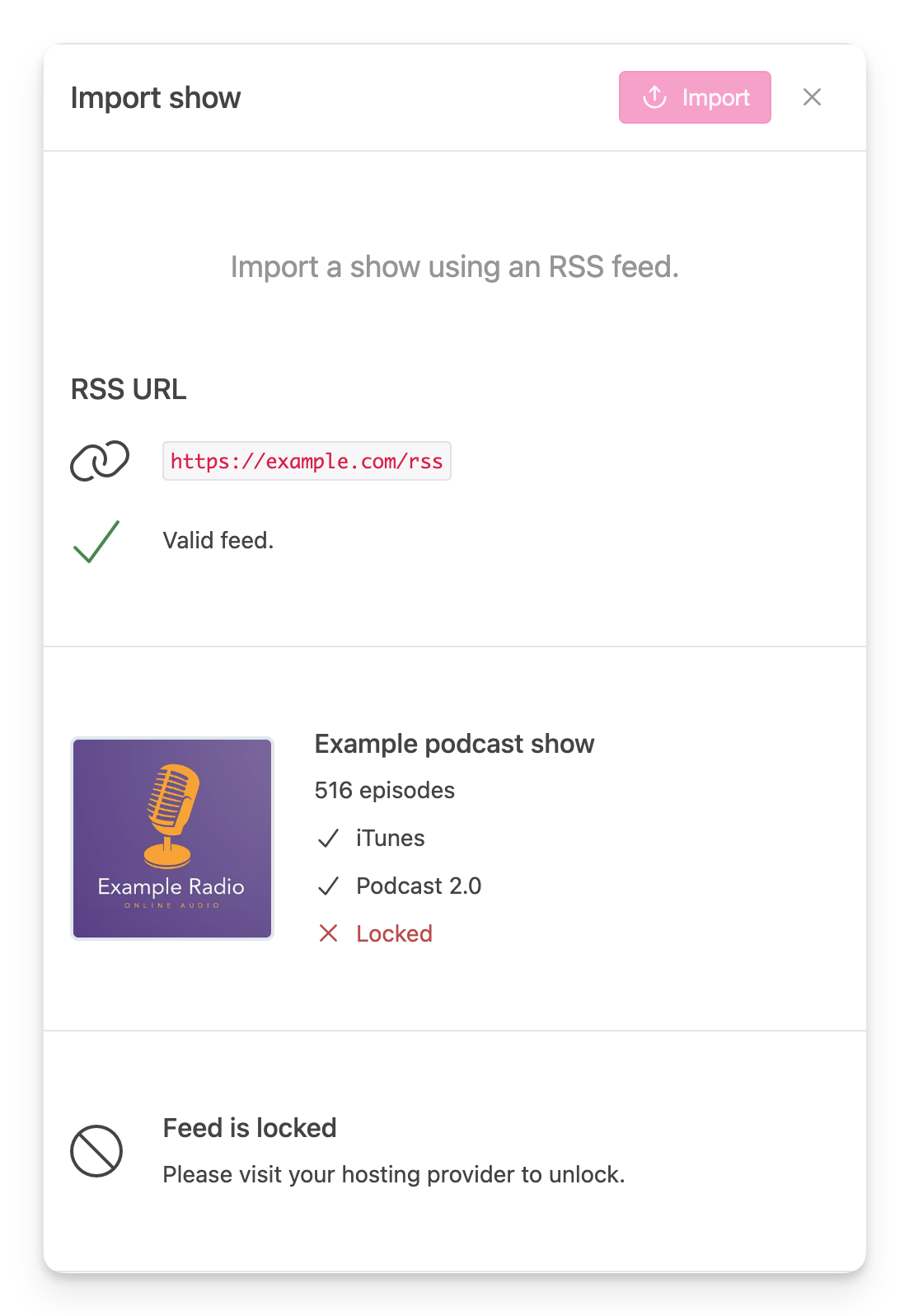
- If the feed has an email listed, we will send a unique authorisation code to the that email. To proceed with the import, this unique code needs to be provided to prove ownership of the feed (and it's email address.)
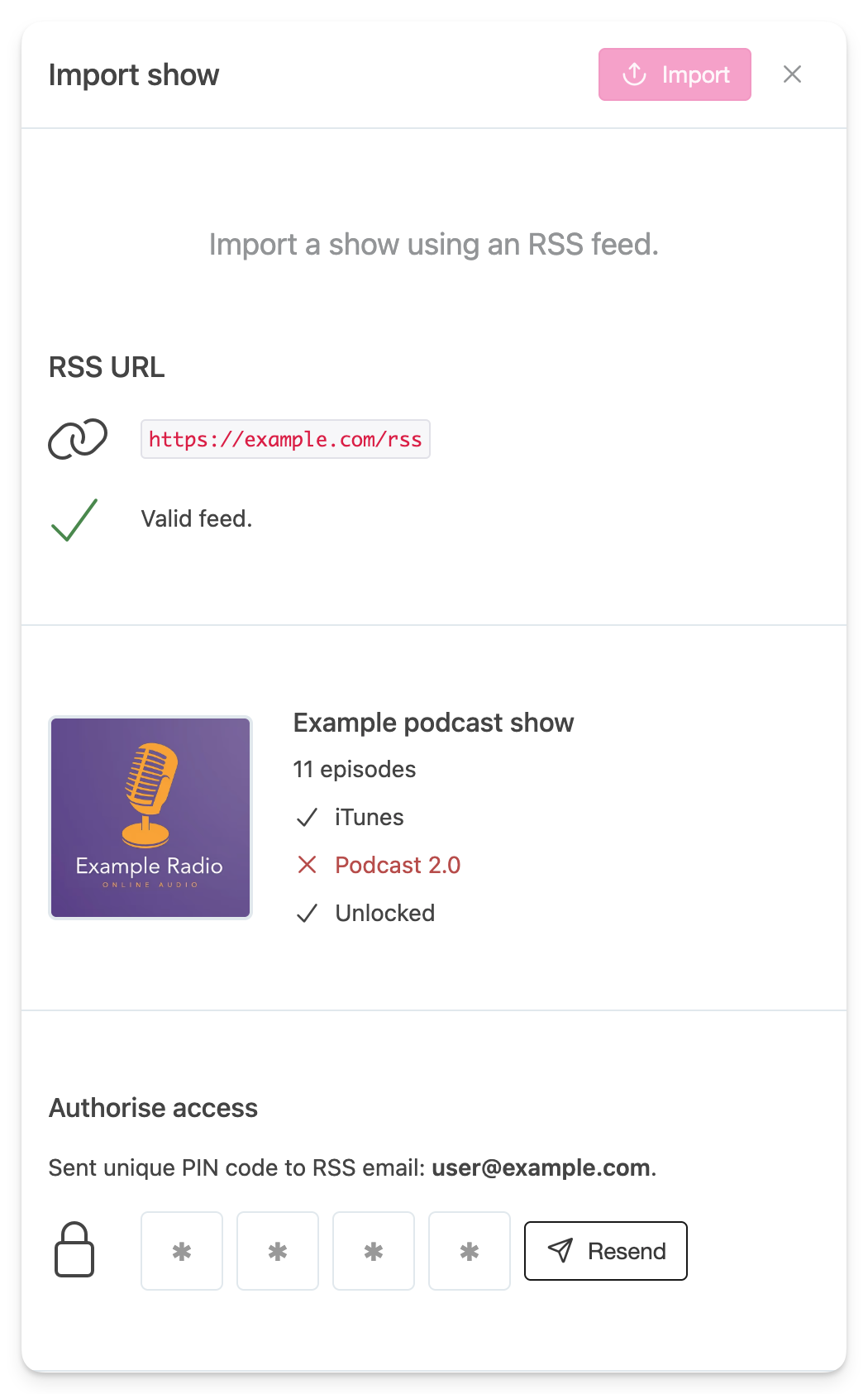
- After entering the correct PIN, the feed is ready to be imported. Click on the "Import" button at the top to start the process.
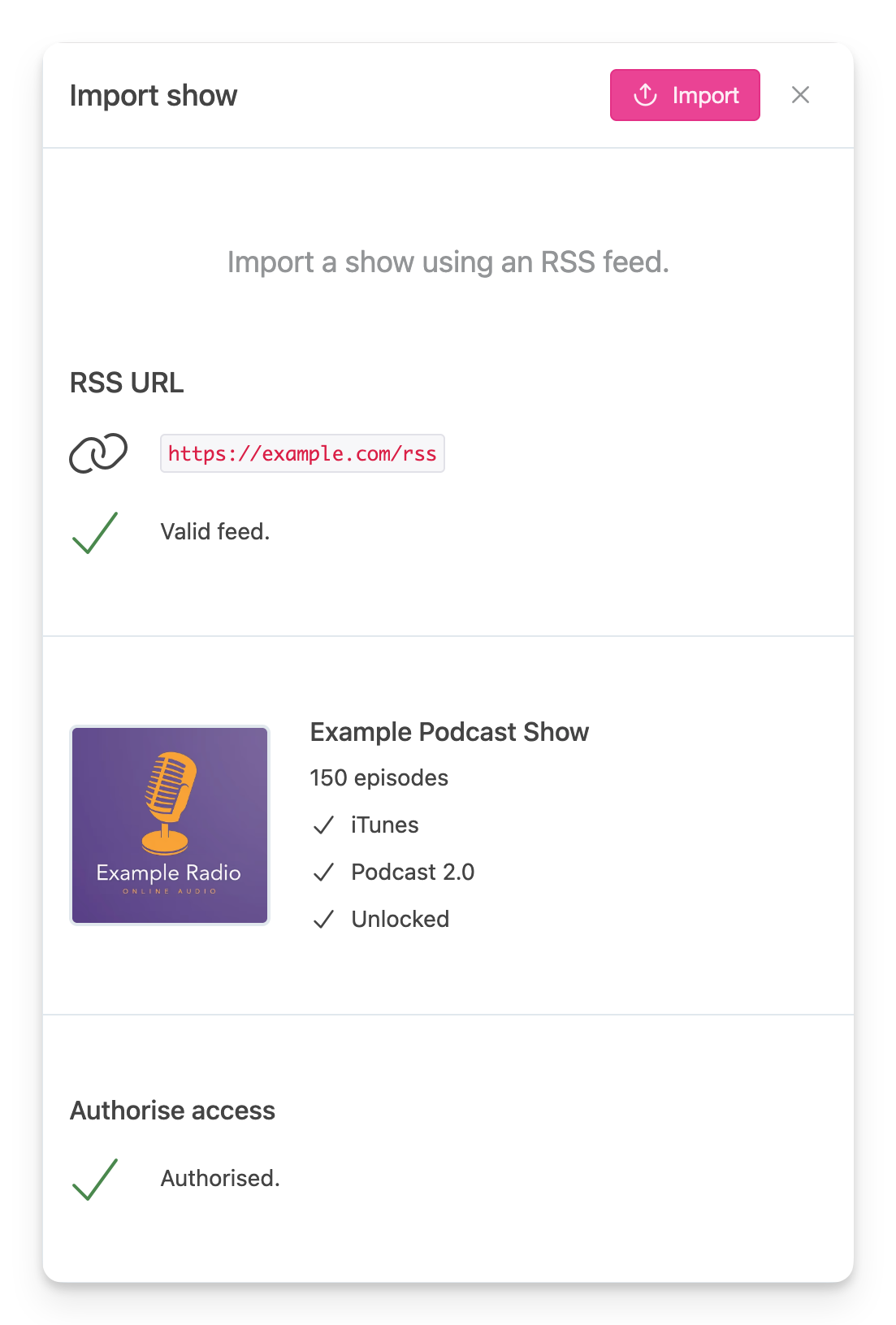
-
Our platform will show a "Create show" form, pre-populated with the show details from the feeds. Any of the show metadata can be edited prior to completing the process and allow the import to proceed.
-
After creating the show, all episodes in the RSS feed will be imported into our platform.
💡 Episodes importing from RSS feed takes the lowest priority for our import system, and may take longer to become available than normal episodes.