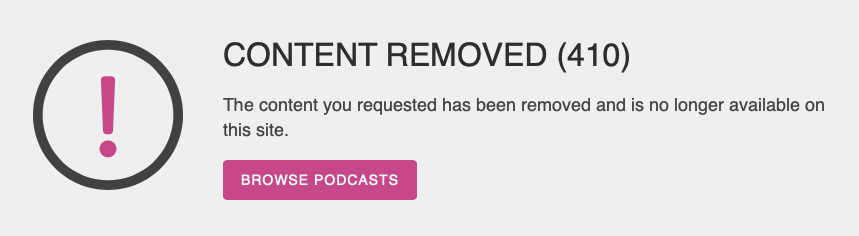This article describes how to move a podcast show from iono.fm to another hosting platform.
We try to make it easy for our customer to migrate to another hosting platform, but please let us us know how we could improve our service if you do decide to switch.
This article deals with permanent migration of a podcast. To syndicate podcast content from iono.fm to Apple, Google and Spotify please see this article.
Setup your content on the new platform
Upload and prepare your show and it's episodes on the new plaform before migrating your channel so that users can keep following your content.
To migrate your channel to another platform without losing your subscribers we need:
- The URL of the new RSS feed. Required.
- The URL of the new webpage where users can find the show online. Recommended.
Most platforms will allow you to import your existing show using your channel's RSS feed on iono.fm.
Setup channel migration
To setup migration for your channel, go to the "Danger zone" section of the channel's admin panel, and use the "Migrate channel" button:
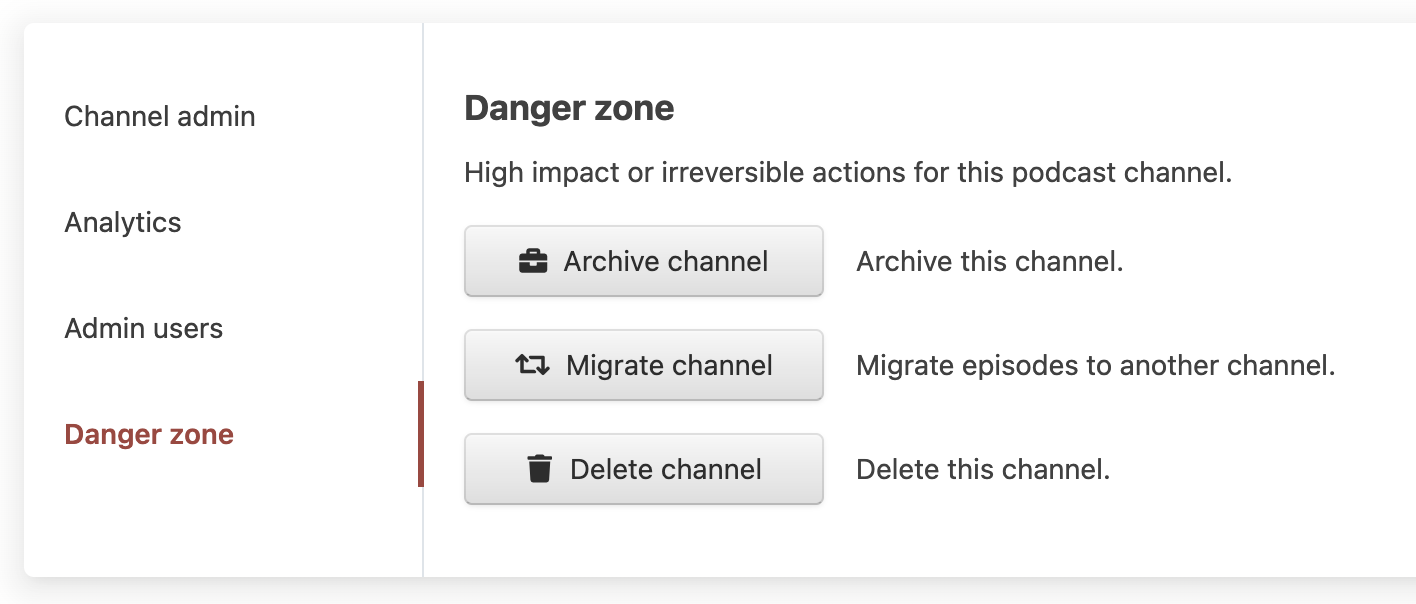
This functionality is only available to admin users on the provider account.
Redirect the RSS feed
Get the new RSS feed URL for your hosting provider, and use the form to set the "RSS Redirect URL" field.

- This must be a valid RSS XML feed for the channel.
- After the form is saved with this field, all RSS feed requests will start redirecting to this location.
- This will be a temporary redirect to the location, once the channel is deleted this will become a permanent redirect.
- Due to caching, this change may take a while to reflect everywhere.
- Changing the RSS feed URL will update all software and syndication platforms that are following it.
Redirect web viewers
Listeners may have bookmarked the channel page on our website or have other old links. Setting the "Web redirect" link allows us to send web visitors to the new location:
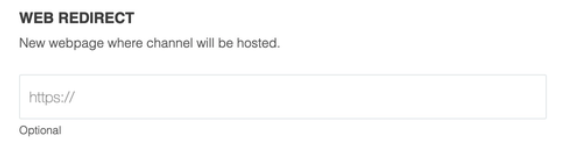
- This must be a valid web page where users can go to find the podcast content.
- If this is set, we can direct users to the new website for the podcast.
- This will include the channel webpage, any episode pages of the channel and any embedded web players for the channel or it's episodes.
- The "web redirect" value is only shown to users once the channel is deleted.
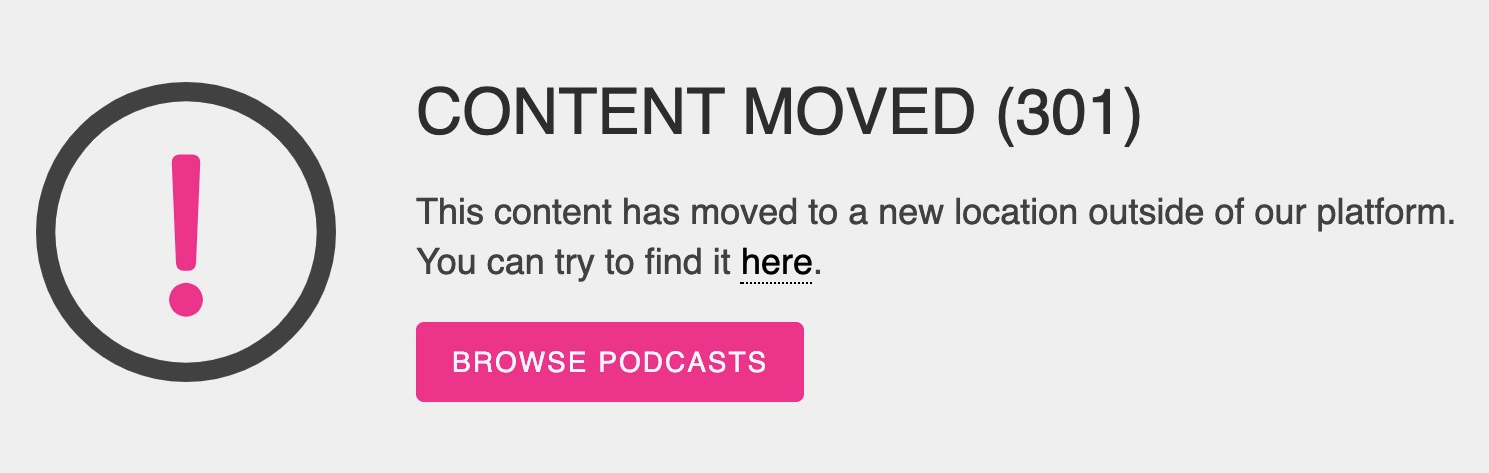
Without this value set, once the channel is deleted web visitor will only see a "Content Removed" message: