Spotify allows podcasters to submit their show's RSS feeds for syndication to their users.
iono.fm has a pass-through agreement with Spotify, so audio files will be delivered directly from iono.fm servers to Spotify listeners, enabling accurate analytics in our portal and dynamic ad insertion to Spotify listeners.
We highly recommend customers sign up for their own Spotify account and submit their feeds - this ensures customers can always manage their own feeds and have access to all their own Spotify statistics.
See also Spotify's help article for claiming a podcast on their platform for the most up to date information.
Steps
Requires a Spotify for Podcasters account.
-
Sign up / login to Spotify for Podcasters.
-
Click your avatar, and select Add a new podcast then I already have a podcast.
-
Visit the show (channel) page you want to submit on iono.fm, and choose "Edit Channel".
-
Under the "Syndication" section we provide the RSS feed URL to use for Spotify.
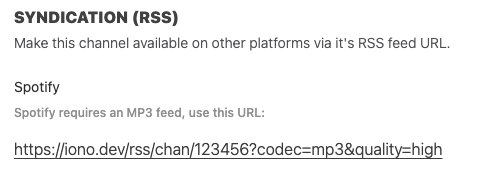
Spotify terms
Spotify reserves the right to restrict advertising on their platform and may remove content if it contains certain types of adverts.
Podcast episodes containing copyrighted music may also be removed.
Please the Spotify legal terms.
Other Spotify notes
- Our RSS feeds support Podlove chapter markers. Episodes with chapter markers setup on our site will automatically sync these to Spotify.