Publishers can define a schedule of show times that can be displayed to listeners on our website.
The broadcast schedule feature was migrated from being defined inside each podcast channel to being setup at the publisher level. This allows it to apply to podcasts and/or radio stream under the publisher account.
How does it work ?
Our schedule allows a publisher to define zero or more broadcast slots, each of which sets:
- It's duration (how long the show is)
- It's broadcast times and days (when it is broadcast)
- A description (what the show is about)
- An optional linked podcast channel (where episodes for the show is published)
Relevant pages on our website will make this information available to users:
- Podcast channel/show pages includes a "Schedule" button that is available if any of the slots in the publisher's schedule links to the show.
- Radio stream pages will always include a "Schedule" button if any items are defined for the publisher.
Editing the schedule
The "Schedule" tab on the publisher account's admin panel allows slots to be added, removed and updated.
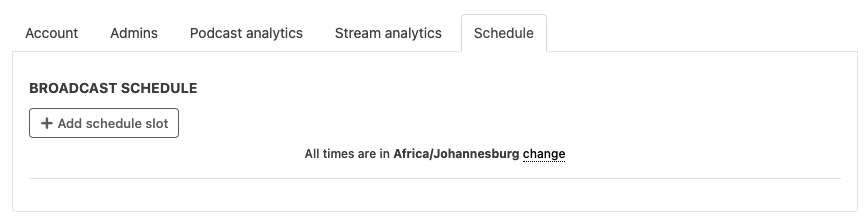
Using the "Add schedule slot" button show a modal dialog where details for the slot is entered:
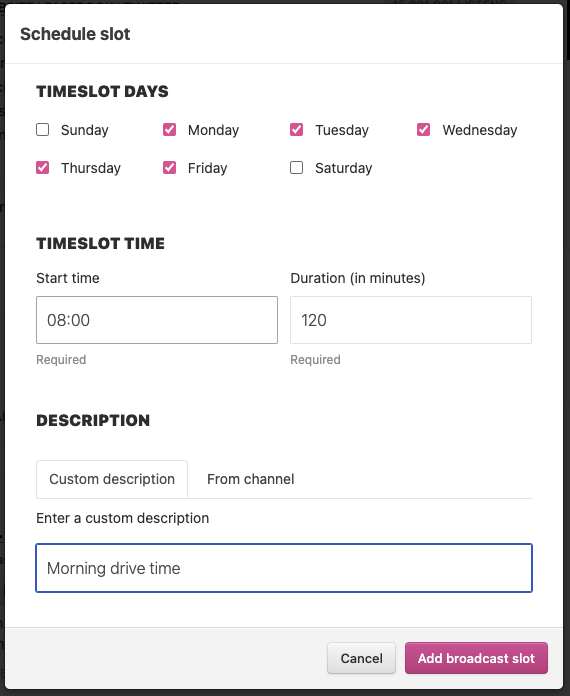
All items are shown in the list after adding and have buttons to edit or remove them.
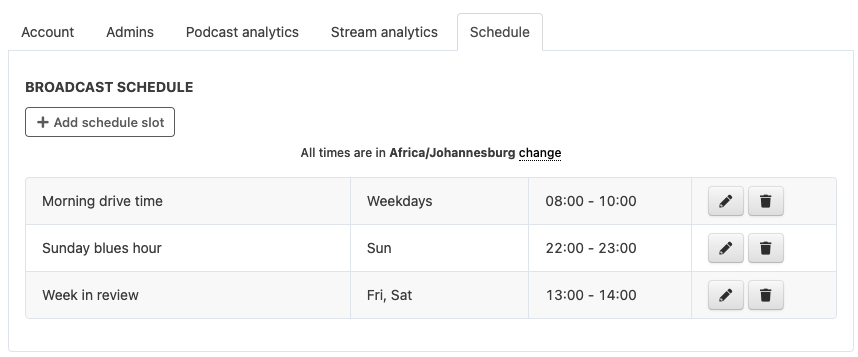
Items which are linked to podcast shows will be high-lighted as a link to the show.
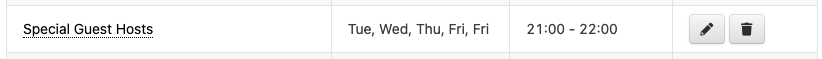
This schedule can be then trigger from the publisher's radio stream page to display it to listeners:
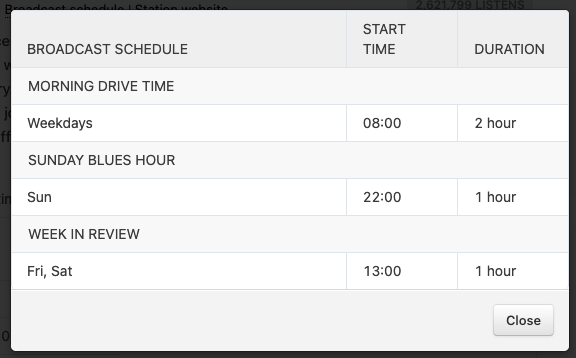
Schedule RSS feed
Customer can access a feed of their broadcast slots. This feed turns the schedule of items into a line-up for the week, starting with the current time. For more details see Integration into native apps using RSS.