TuneIn is a popular stream syndication platform that can deliver radio streams hosted on other platforms (like iono.fm) stream to listeners on their apps. The Alexa voice assistants also use TuneIn as their default library for radio streams.
Updating TuneIn to use iono.fm streams
To start using an iono.fm stream on TuneIn, publishers need to request that TuneIn update their details:
- Visit the TuneIn Broadcasters page.
- Click the "Update Station" link.
Which audio URL to use ?
iono.fm provides multiple URL's for each radio stream using different quality profiles and file formats. To easily retrieve the best URL for submitting to TuneIn:
-
Go to the "Streaming" page on the publisher dashboard and click the "Encoder setup" button.
-
In the drawer that opens will be a section that provides the "Syndication URL":
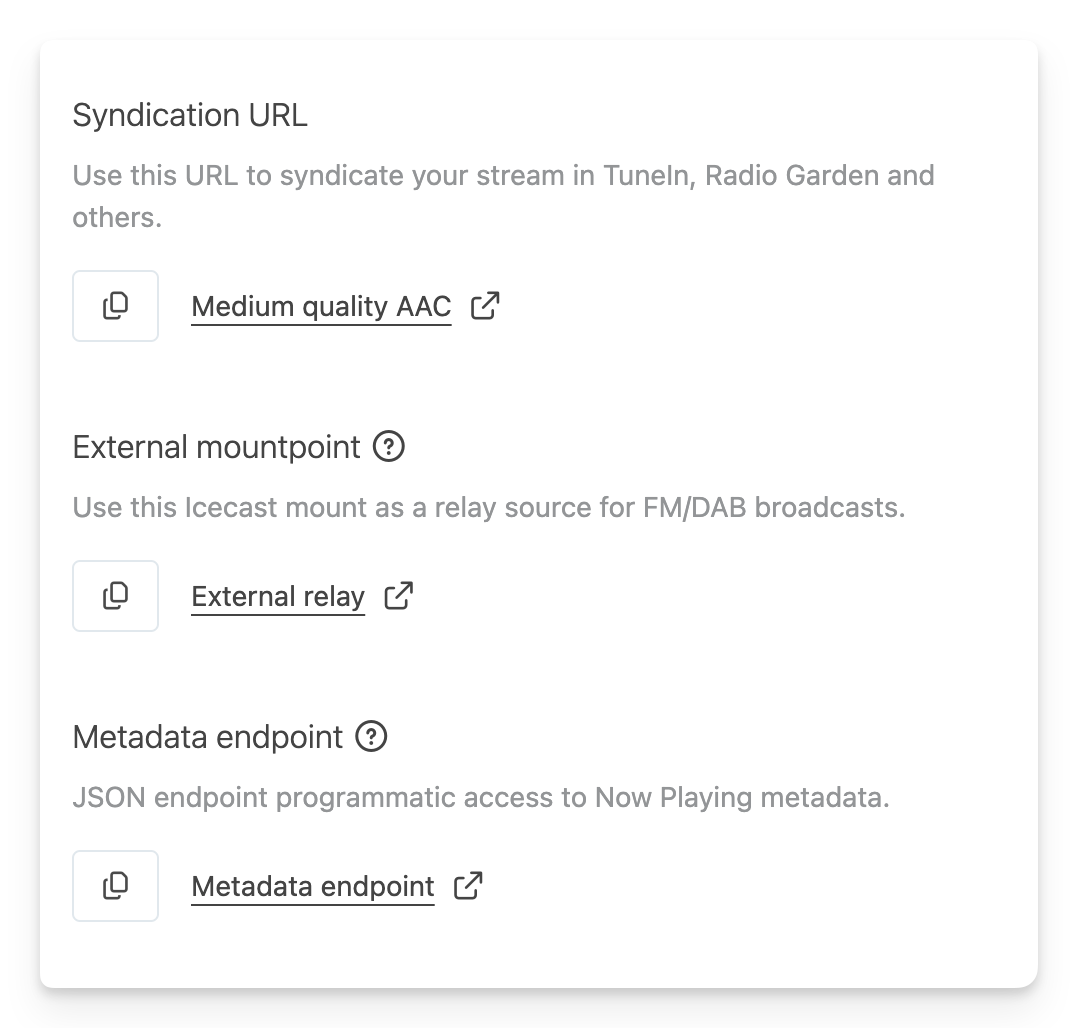
Copy this URL to submit to TuneIn.
Using a different URL
Publishers can also choose to use one of the other quality or format levels we provide for TuneIn.
Visit the public page of the stream and use the "Listen with" button to reach a list of available URL's for the stream:
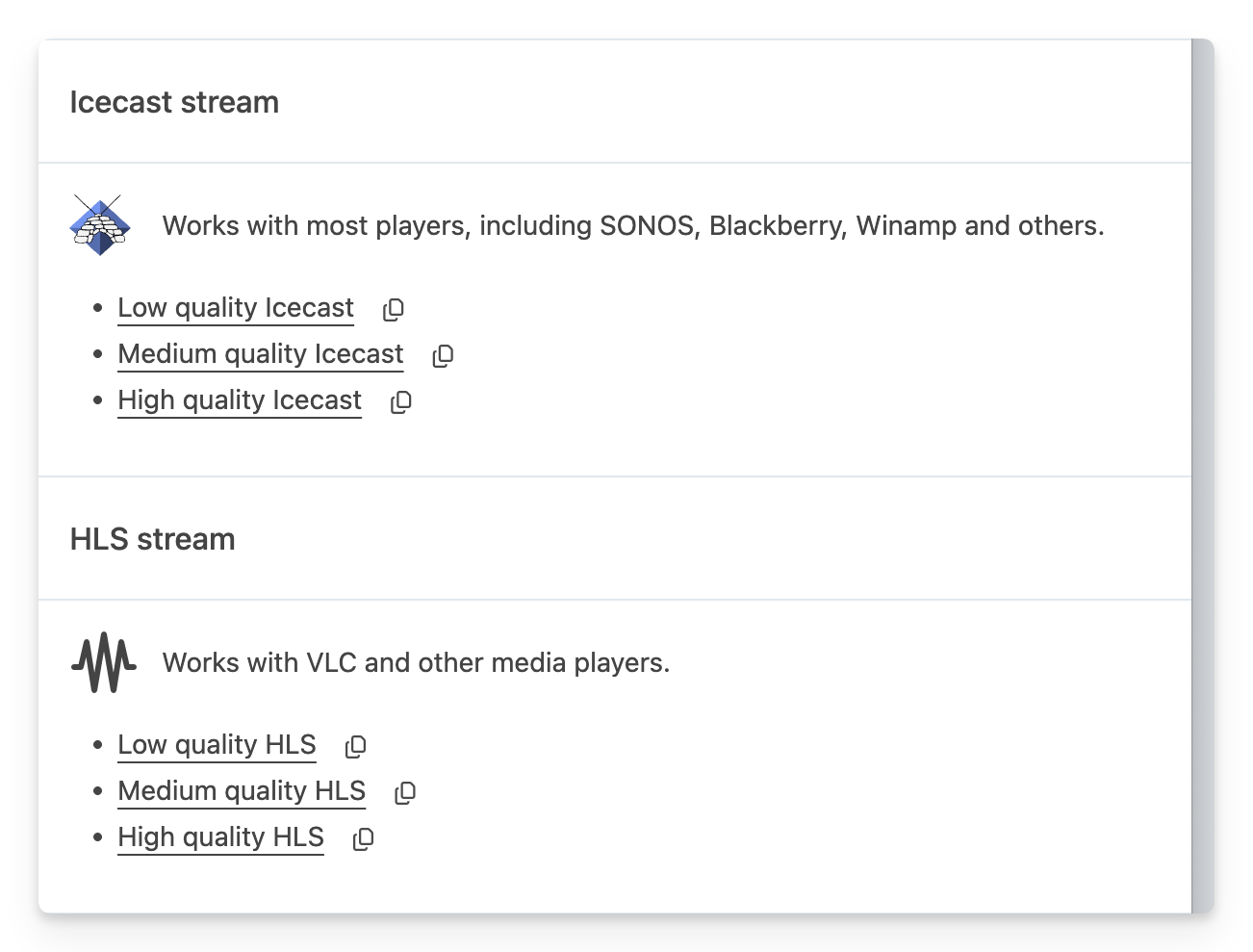
Sending Now Playing data to TuneIn
In addition to syndicating stream audio via TuneIn, our platform can also send any Now Playing metadata we receive to TuneIn also.