To use any of our audio hosting services a "Publisher" account is required.
Creating an account is a simple four step onboarding process to gather the required information.
⚡ To create a new publisher account, start the onboarding process here.
1. User signup
We require a user profile on our platform to associate the publisher account with. This step allows existing users to login with their iono.fm user profile, or to create a new profile using the "Signup" button.
The user account that is used here will become the "owner" of the new publisher account.
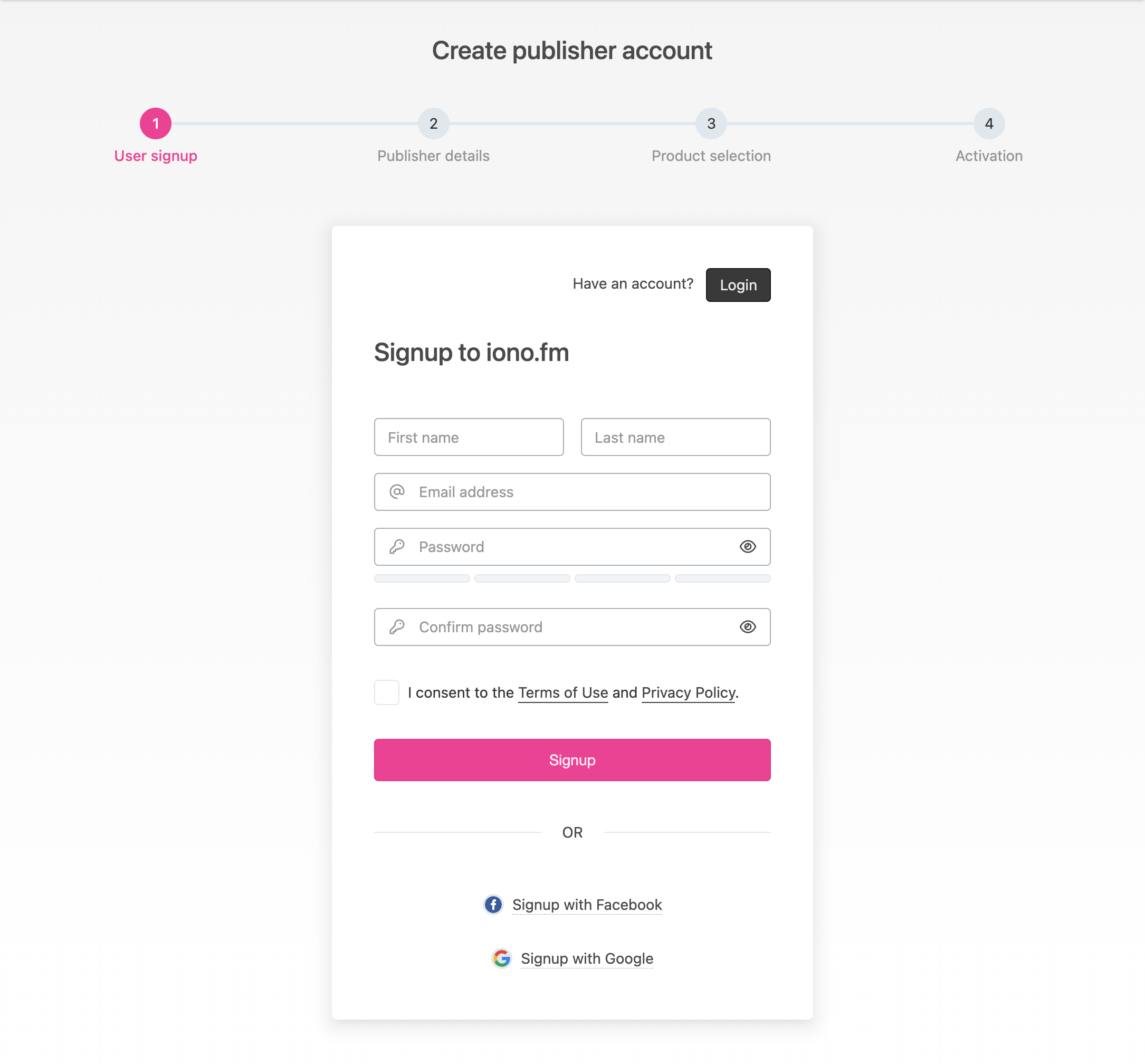
2. Publisher details
The next step is to provide key details of the publisher account. These are typically details of the company - whether it be a radio station, media group, production company or just your own name.
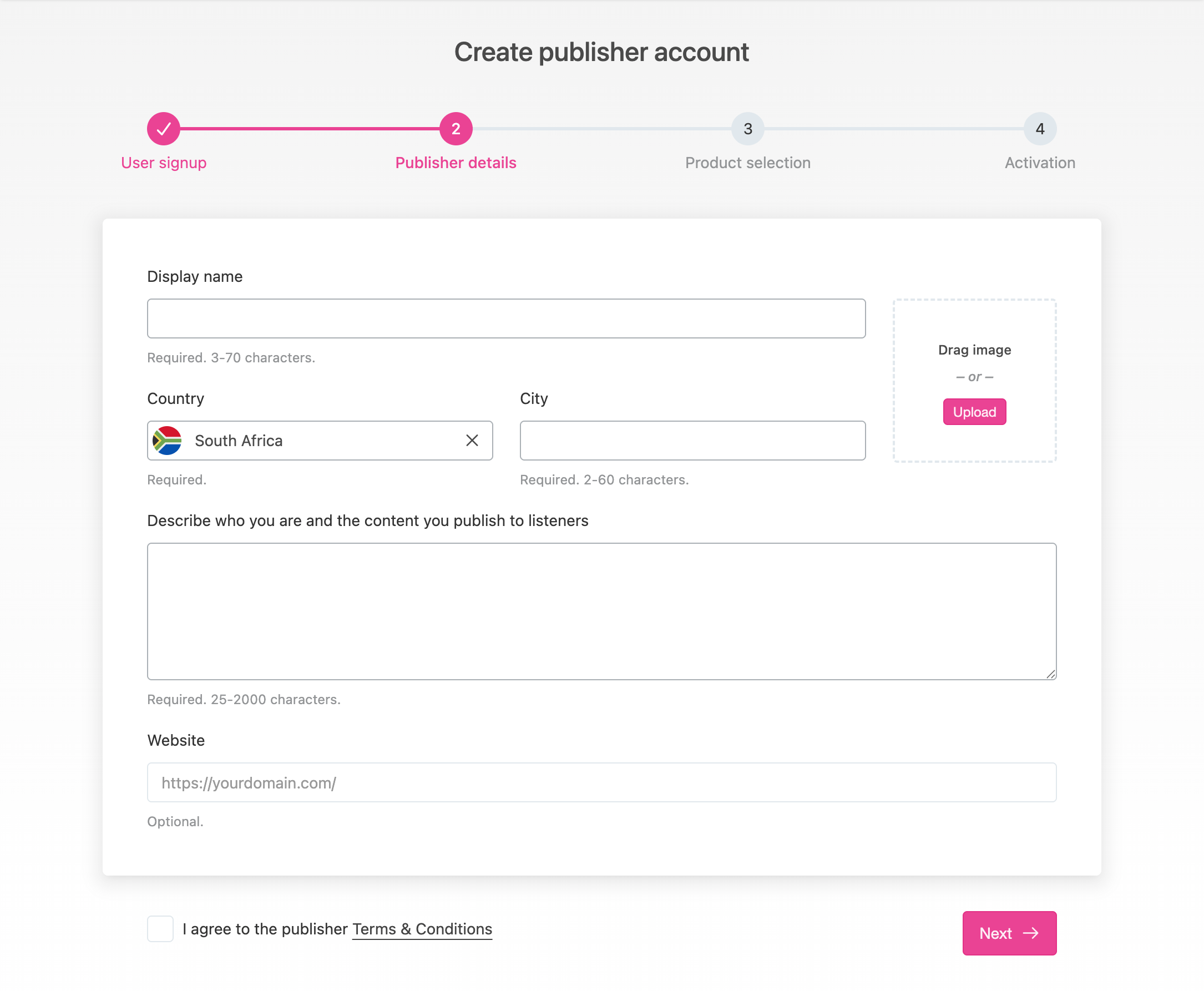
💡 The name, logo and description used here will be visible to end-users, but can be changed at any time.
3. Product selection
This steps determines which of our products you are interested in.
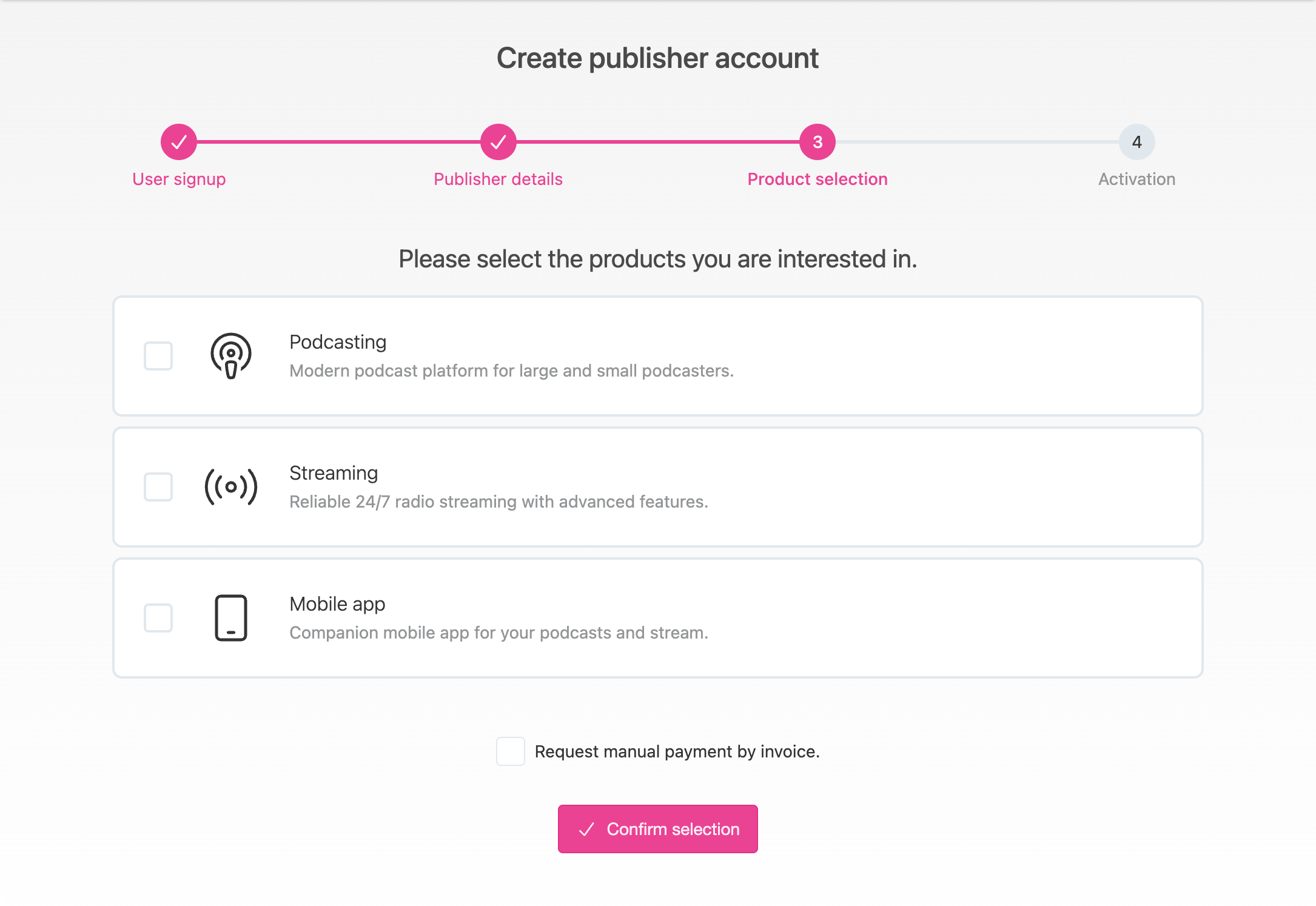
After signup publishers can add or remove services to their account, in addition to enabling a range of optional features for each product.
New publisher accounts always start with a "Free" podcast package enabled and can remain on the free package indefinitely by adhering to the package requirements.
Free accounts do not need to provide billing or payment details; we only require payment details to upgrade to our paid products.
All accounts default to automated monthly credit card payments. On this step publishers can request manual payment instead, which we'll evaluate on a case-by-case basis.
4. Account activation
Finally, we need to confirm that the user profile creating the publisher account has provided a valid email address.
Our platform will send a 4-digit activation code to the email address of the user profile.
Before publishing features can be used, this activation code needs to be entered on the last step:
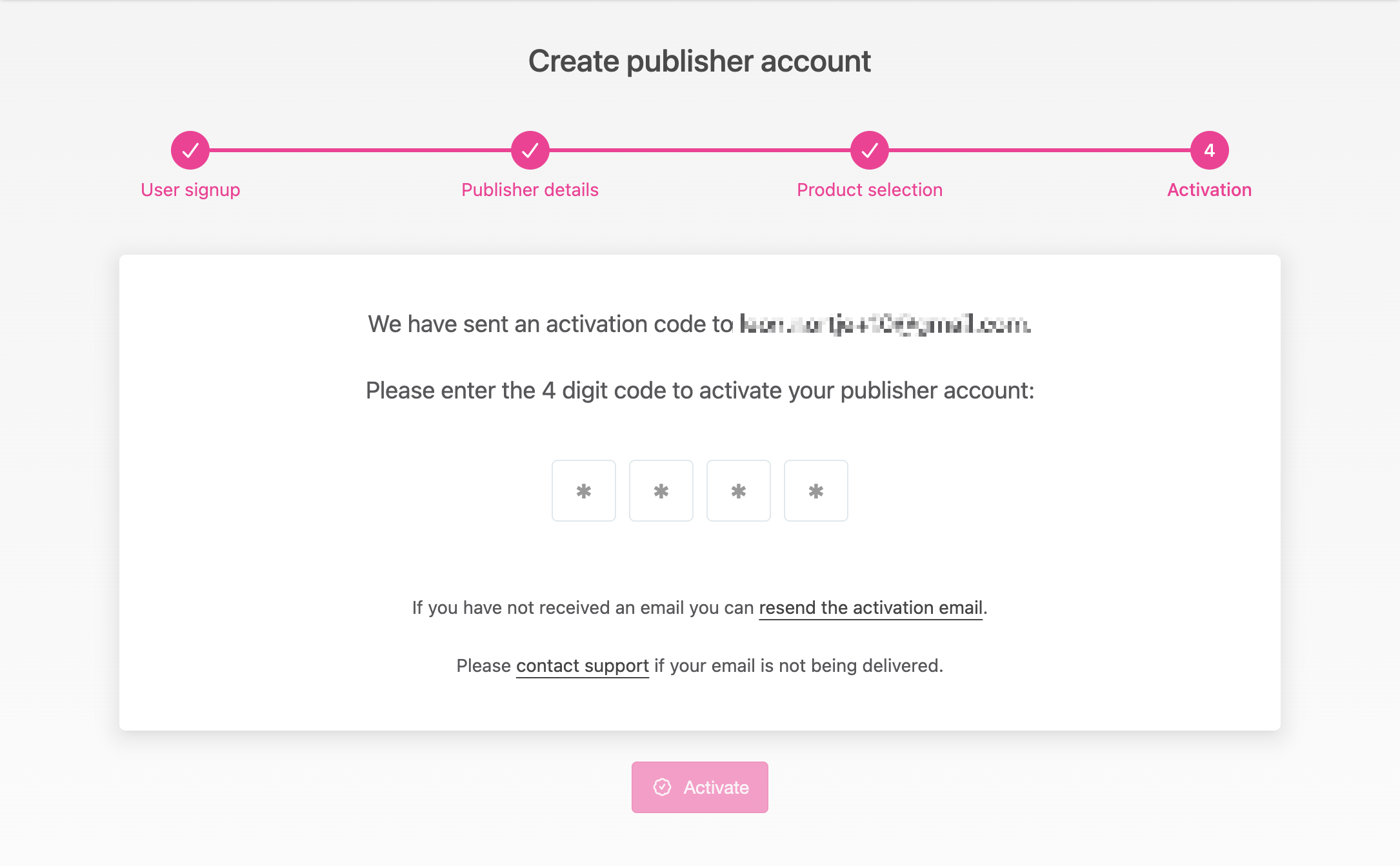
Publisher dashboard
After completing the onboarding process users will land on the Publisher dashboard.