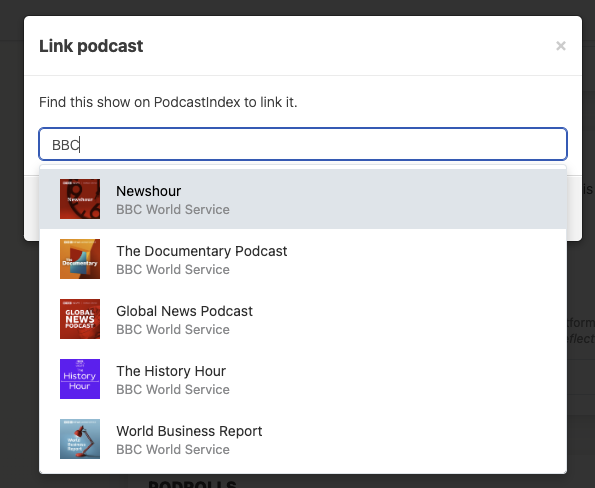Using PodcastIndex
Every podcast show can use the additional Podcasting 2.0 fields, but has to be listed on the public PodcastIndex directory to support:
- Podroll suggestions. A show can only be selected as a recommendation in the RSS "podroll" field once it's been listed on PodcastIndex..
- OP3.dev tracker. Our platform will only use this open tracker prefix when a show is submitted to PodcastIndex.
- Podping episode updates. Our platform will only send Podping updates for shows submitted to PodcastIndex.
Example of a show listing on PodcastIndex.
Submitting new shows to PodcastIndex
New shows must be submitted to PodcastIndex directory. Publishers can use the "Submit show" functionality to perform this action.
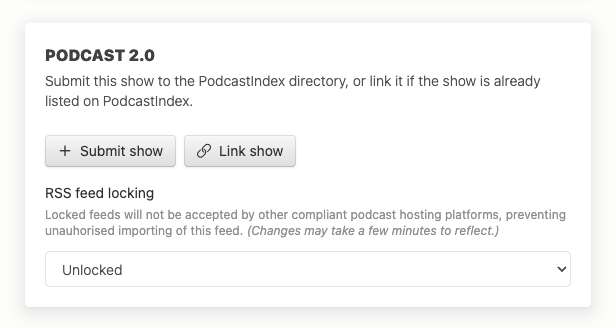
"Submit show" will:
- Create a globally unique identifier (GUID) to associate with this show
- Add the show with it's GUID, metadata and RSS feed to the PodcastIndex directory
Thereafter the show will be displayed as linked to an existing PodcastIndex entry:
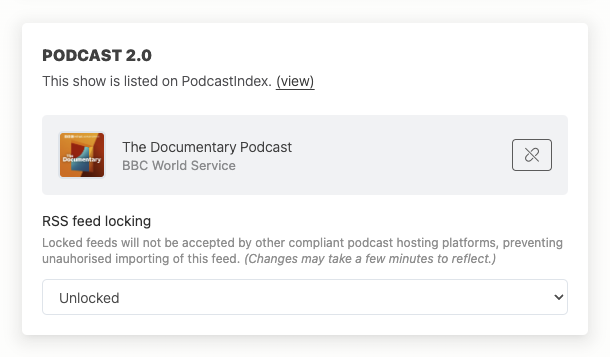
Shows can also choose to unlink themselves from PodcastIndex, this will disable the specific features on the show.
Shows already on PodcastIndex
If the show has already been submitted to PodcastIndex, the "Link show" button can allow publishers to link to an existing entry on PodcastIndex. It will present a search dialog where the directory can be searched by show name: